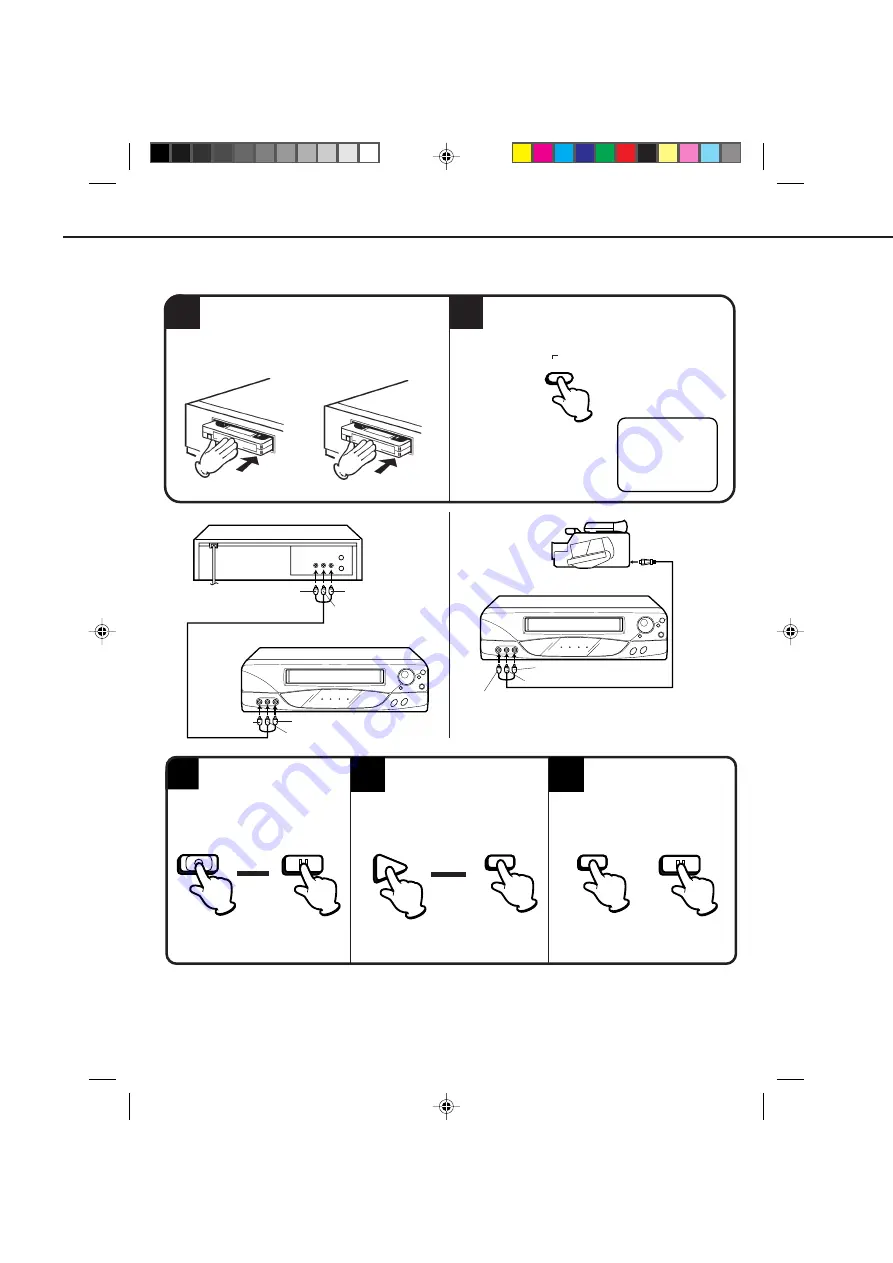
48
1
NOTES:
•
It is recommended that you set the SPEED to the SP mode on the recording VCR for best results.
•
Unauthorized recording of copyrighted television programs, films, video tapes and other materials may
infringe on the rights of copyright owners and violate copyright laws.
Load a blank cassette tape with the erase
prevention tab intact into the recording VCR.
Load a previously recorded tape into the
playback VCR or CAMCORDER.
For duplicating a previously recorded tape from a
camcorder, follow the camcorder manufacturer’s
instructions. A typical camcorder dubbing hookup is
shown above.
3
5
4
2
AUDIO/VIDEO
Cord
(Not supplied)
If you connect the VCR to another VCR or camcorder, you can duplicate a previously recorded tape. Make all
connections before turning on the power.
Press the INPUT SELECT button twice to
select AUDIO/VIDEO input position. "LINE"
will appear on the screen.
To AUDIO (L) IN
To AUDIO (L) OUT
AUDIO/VIDEO Cord (Not supplied)
To AUDIO (R) IN
To AUDIO (L) IN
To VIDEO IN
Recording VCR
To AV Jack
Press the REC/OTR button
on the recording VCR, then
press the PAUSE/STILL
button.
Press the PLAY button on the
playback VCR, then press the
PAUSE/STILL button.
Press the PAUSE/STILL
button on both the VCRs
simultaneously to begin the
duplicating process.
DUPLICATING A VIDEO TAPE
▲
PAUSE/
STILL
PLAY
▲
PAUSE/STILL
REC/OTR
PAUSE/
STILL
PAUSE/STILL
Playback Camcorder
Playback VCR
To VIDEO OUT
To AUDIO (R) OUT
Recording VCR
To VIDEO IN
To AUDIO (R) IN
LINE
SELECT
INPUT
4C94001A/E/P44-49
08*12*99, 11:35
48


















