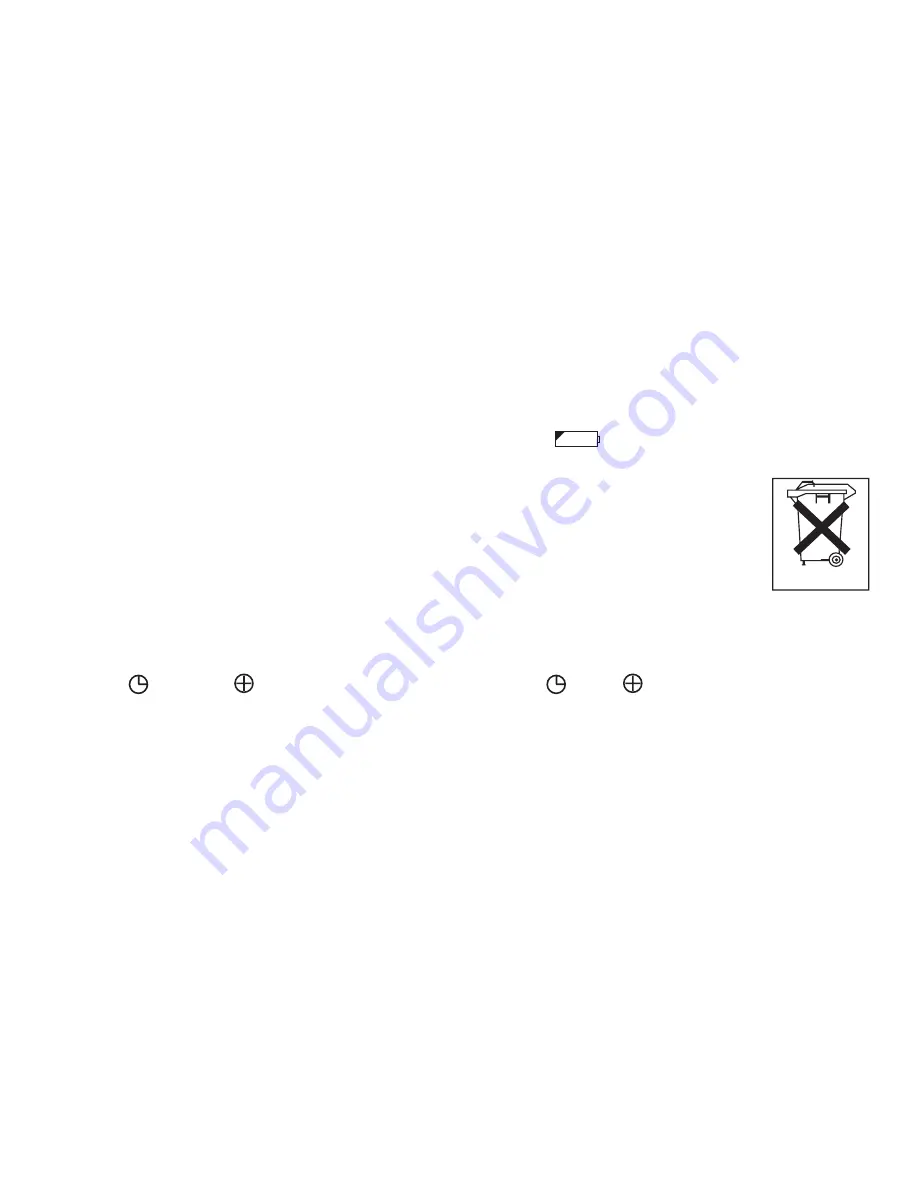
13
2. Inserting/changing batteries
• Remove the battery compartment cover.
• Insert the two batteries into the battery compartment ensuring correct polarity.
• Use exclusively brand-name batteries of the type: 2x1.5 V Micro (Alkaline Type LR 03).
• Then close the battery compartment by fitting the cover and clicking it in position.
When the batteries are almost exhausted, an empty battery symbol appears at bottom left in the
display and the batteries must then be exchanged.
They are considered to be toxic waste and, as such, should be disposed of in special containers,
toxic waste collection points or brought to electrical goods dealers. You are legally obliged to
dispose of the batteries.
Note: Batteries containing pollutant substances are marked as follows: Pb = Battery contains
lead, Cd = Battery contains cadmium, Hg = Battery contains mercury.
3. Setting date/time
The date/time setting is necessary, so that you can save your readings correctly with the date and time and
call them up again later.
Press the “
“ key and “
“ to adjust the month. Then press the “
“ and “
“ in turn to adjust the date,
hour, minute and confirm the entry.
The time is being displayed in 12-hour format, which means a time from 13:00 onwards is being displayed as
„pm 1:00“.
Pb Cd Hg




























