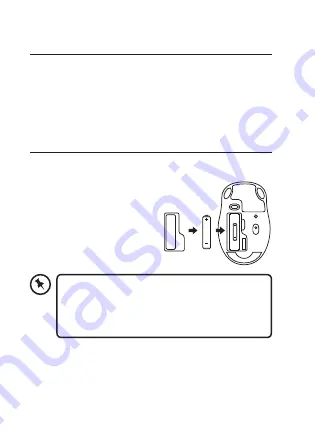
7
System Requirements
Operating Systems: Microsoft® Windows® 7 / 8 / 10
MAC® OS X
Hardware: 1 available USB port
Installing the Battery
When battery is low, the LED indicator will flash.
1. Lift the battery cover up.
2. Insert 1 x AA battery.
3. Close the battery cover.
• Please ensure the batteries’ polarities (+ / –)
match the battery compartment’s polarities.
• To save energy, slide the ON/OFF switch to
the OFF position to turn off the mouse.
ON OFF
















