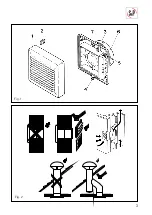13
EN
(IC) enabling override of the fan when the relative humidity level in the room is
lower than the set % RH value.
A variable % RH rotary switch within the fan can be adjusted after removing the
grille (Fig. 8b).
Alternatively, the EDM-H and CH can be powered by the light switch in preference
to the pull cord switch.
OPERATION
Case 1:
Automatic operation (Fig. 9)
In this mode the pull cord switch is enclosed behind the grille, in the «off» posi-
tion (The pilot lamp will not switch on).
The hygrostat causes the extractor to operate automatically when the humidity
level in the room is higher than the level shown on the variable rotary switch. Li-
kewise, the extractor will stop automatically when the humidity level drops below
the selected level.
WARNING: When the extractor is operating by hygrostat, the red pilot lamp on
the grille of the EDM is not on.
Case 2:
Auyomatic operation with pull cord override facility (Fig. 10).
Automatic operation as in case 1 with the facility to override the hygrostat by
means of the pull cord when the humidity level in the room is lower than the
selected level on the rotary switchl. Ehen the pull cord is used to power the fan
the red pilot lamp (L) turns on.
Case 3:
Automatic operation with facility to override by light switch (Fig. 11).
The operation of the extractor is the same as in case 2 although, the EDM is
connected to the light switch (IL) instead of the pull cord.
In this case leave the pullcord inside the fan in the «off» position.
WARNING: When the relative humidity level in the room is higher than the level
selected on the rotary switch, the automatic operation overrides the manual
operations (i.e.pull cord or light switch), that is, the extractor cannot be sto-
pped by either the pull cord or the light switch.
USER INSTRUCTION
This appliance can be used by children aged
from 8 years and above and persons with redu-
Summary of Contents for EDM-200 Series
Page 1: ...EDM 200 ES SV EN PL FR IT CS AR DE NL PT...
Page 2: ......
Page 3: ...3 Fig 1 Fig 2...
Page 4: ...4 Fig 3 Fig 4 Fig 5...
Page 5: ...5 Fig 8a Fig 8a Fig 6 Fig 7 n nL...
Page 6: ...6 Fig 9 Fig 10 Fig 11...
Page 47: ...47 AR...
Page 48: ...48 AR D IEC 60721 2 1...
Page 49: ...49 AR DQG...
Page 50: ...50 AR 8...
Page 51: ......