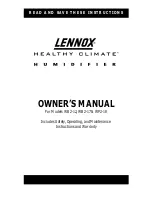Care and Maintenance
1. Switch the appliance off and unplug it.
2. Wipe the body of the appliance off with a soft damp cloth. If necessary use
a little washing-up liquid.
3. Rinse the water tank with clean water after each use. To dry for storage,
wipe with a soft clean cloth.
4. Do not use detergents to clean any part of the unit that normally contains
water. Detergents can interfere with the performance of the unit.
5. Do not immerse the humidifier in water or any other liquid.
6. Do not use harsh or abrasive cleaning agents or solvents.
7. Keep the transducer clean by brushing with a soft brush.
8. Do not store with water in the tank.
9. When cleaning the base, beware not to get water in the air outlet.
Trouble shooting
PROBLEM
CAUSE
REPAIR
1. The Humidifier does not turn
on. There is no mist output and
no air emission
Not connected to the power
supply
Connect the humidifier to the
power supply
Humidifier not on.
Switch on the unit
2.Power on, air emission, but
no mist output
No water in the water tank
Fill tank with water
3.Malodourous mist
New humidifier
Open water tank, and leave to
air for 12 hours
Dirty water used or old water in
the water tank
Clean the water tank, fill with
clean water
4.Power on, no air emission
and no mist output
Too much water in the base
Empty the flume, and tighten
the tank lid
5.Poor mist emission
Dirty ultrasonic transducer
Clean the transducer
Dirty water used or old water in
the water tank
Clean the water tank, fill with
clean water
6.Abnormal noise / Noisy
Low water level in the tank.
Fill water tank.
Resonance from table-board
Place on a stable level surface.
After Sales Service
The appliance is not user-serviceable. If it is not working properly check:
1. You have followed the instructions properly.
2. The outlet supply is switched on.
3. The main supply fuse/circuit breaker has not blown/tripped.
If the appliance still does not work, contact the Service Centre.
Summary of Contents for Elektra Health+ 8077
Page 1: ......