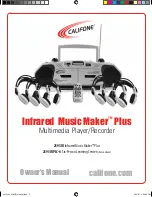such software. This warranty is void if the product is not used in accordance with the
product instructions, or if it is damaged as a result of improper installation, misuse,
unauthorized repair, modification or accident.
To obtain warranty service contact SanDisk at 1-866-SanDisk or send an email to:
. You must return the product in tamper resistant packaging,
freight prepaid, as instructed by SanDisk. You must obtain a tracking confirmation
number, which you may be required to provide to SanDisk. SanDisk will, at its option,
repair or replace the product with new or refurbished product of equal or greater capacity
and functionality, or refund the purchase price. The warranty duration on replaced
product will be that time period remaining on the original product. THIS CONSTITUTES
SANDISK’S ENTIRE LIABILITY AND YOUR EXCLUSIVE REMEDY FOR BREACH OF THIS
WARRANTY.
SanDisk does not warrant, and shall not be responsible for, any lost data or information
contained in any product (including in any returned product), regardless of the cause of
the loss. SanDisk’s products are not warranted to operate without failure. SanDisk
products should not be used in life support systems or other applications where failure
could threaten injury or life. This warranty gives you specific legal rights, and you may
also have other rights which vary by jurisdiction.
THE FOREGOING IS SANDISK’S SOLE WARRANTY. SANDISK DISCLAIMS ALL OTHER
EXPRESS AND IMPLIED WARRANTIES TO THE FULLEST EXTENT PERMITTED BY
APPLICABLE LAW. THE IMPLIED WARRANTIES OF MERCHANTABILITY AND FITNESS FOR
A PARTICULAR PURPOSE ARE LIMITED TO THE DURATION OF THE EXPRESS WARRANTY.
SOME JURIDSICTIONS DO NOT ALLOW LIMITATION ON HOW LONG AN IMPLIED
WARRANTY LASTS, SO THE ABOVE LIMITATION MAY NOT APPLY TO YOU. IN NO EVENT
SHALL SANDISK OR ANY AFFILIATED OR SUBSIDIARY COMPANY BE LIABLE UNDER ANY
CIRCUMSTANCES FOR ANY DIRECT, INDIRECT, OR CONSEQUENTIAL DAMAGES, ANY
FINANCIAL LOSS OR ANY LOST DATA OR IMAGE, EVEN IF SANDISK HAS BEEN ADVISED
OF THE POSSIBILITY OF SUCH DAMAGE. SOME JURISDICTIONS DO NOT ALLOW THE
EXCLUSION OR LIMITATION OF INCIDENTAL OR CONSEQUENTIAL DAMAGES, SO THE
ABOVE LIMITATION OR EXCLUSION MAY NOT APPLY TO YOU. IN NO EVENT WILL
SANDISK’S LIABILITY EXCEED THE AMOUNT PAID BY YOU FOR THE PRODUCT.
SANDISK CORPORATION
End User License Agreement
DO NOT DOWNLOAD, INSTALL OR USE THE SOFTWARE UNTIL YOU HAVE CAREFULLY
READ THE TERMS OF THIS END USER LICENSE AGREEMENT (“AGREEMENT”). BY
DOWNLOADING, USING OR INSTALLING THE SOFTWARE, YOU AGREE TO ALL OF THE
TERMS OF THIS AGREEMENT. IF YOU DO NOT AGREE TO ALL OF THE TERMS, DO NOT
DOWNLOAD, INSTALL OR USE THE SOFTWARE AND, IF APPLICABLE, PROMPTLY RETURN
IT TO YOUR PLACE OF PURCHASE FOR A REFUND. IF THE SOFTWARE WAS INCLUDED
WITH YOUR PURCHASE OF HARDWARE, YOU MUST RETURN THE ENTIRE HARDWARE /
SOFTWARE PACKAGE IN ORDER TO OBTAIN A REFUND. IF THE SOFTWARE WAS
ACCESSED ELECTRONICALLY, CLICK “NOT ACCEPT” TO STOP THE DOWNLOAD PROCESS.
The firmware, computer programs, device drivers, data or information (“Software”) is
provided to each person who downloads, uses or installs the Software (“you” or “your”)
under the terms of this Agreement between you and SanDisk Corporation (“SanDisk,”
“we,” or “us”), and may be subject to additional terms and conditions in an agreement
Learn More, Service, and Warranty Information
17