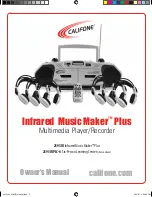Zling Studio Z-cyber, User Manual
The Zling Studio Z-cyber user manual is a comprehensive guide to help you maximize the potential of your Z-cyber device. This manual provides step-by-step instructions, troubleshooting tips, and advanced features, ensuring a seamless user experience. Download your free copy from manualshive.com and unleash the true power of your Z-cyber.