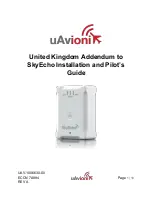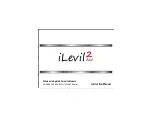SANDENVENDO AMERICA INC
1188858N ECN 56775
8
Front Door
If the front door is opened (HFD 6 and 7 only), the controller turns off only the lights. The display reads
"OPEn". After closing the front door, the lights turn on, and the display reverts to internal ambient
temperature.
Error Codes
E30 Internal ambient thermistor open circuit
E60 Upper left shelf thermistor open circuit (except HFDM)
E61 Middle left shelf thermistor open circuit (except HFDM)
E62 Lower left shelf thermistor open circuit
E63 Upper right shelf thermistor open circuit
E64 Middle right shelf thermistor open circuit
E65 Lower right shelf thermistor open circuit
E90 Unable to read USB drive (check for CFG file format error)
E70 Upper left shelf not heating (except HFDM)
E73
Upper right shelf not heating
E71 Middle left shelf not heating (except HFDM)
E74
Middle right shelf not heating
E72 Lower left shelf not heating
E75
Lower right shelf not heating
Clear the error by powering off the HFD, correcting the problem, and turning the HFD on again.
Programming using USB drive
With the HFD off:
1. Insert the flash drive in the controller’s USB port.
2. Turn on the controller. The configuration will load in less than 5 seconds.
3. The display will show the configuration code (example: 001h) from the vendo.cfg file.
4. Pull the flash drive out of the controller (controller may remain on).
Circulation Fans
Models HFD000007 and HFDC00002 include a low volume dual air circulation fan system. These fans are
intended to improve internal temperature consistency and help reduce condensation inside the HFD.
Located at the top of the back side of the HFD cabinet is a fan switch that controls the operation of the fan
system. It is recommended that the fans remain “ON” at all times. However, through product testing, it may
have been determined that specific products may require the fans to be turned off. Before turning the fans
off, please consult your Food Quality Manger to determine if you are holding any food products that would
require the fans to be turned off.
TROUBLESHOOTING
If the HFD does not come on:
1. Check that the HFD is plugged in.
2. Check that the electrical outlet has power.
If the HFD does not heat up to the normal temperatures or is not heating properly:
Check for flashing red indicators on the controller and for error codes on the display. Press the button
next to the flashing indicator, and note the error code (example E65, see error code list above). Turn
the controller off, then on, to see if the error is cleared. If the error is not cleared, or periodically
reappears, go to www.vendoco.com, Products, Hot Food Displays to the “Universal HFD Line Technical
Service Manual”, or contact Technical Service at the number on page 2.