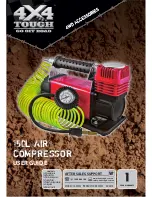SD7H15 Type C Service Manual
Prepared July 1999 – Application Engineering
6
3. Service Operations – Clutch
3.1 Armature Assembly Removal
1.
If armature dust cover is present, remove the 3 bolts holding it in place
and remove cover.
2.
Insert pins of armature plate spanner into holes of armature assembly.
(Threaded if armature dust cover present)
3.
Hold armature assembly stationary while removing retaining nut with
14mm socket wrench.(Fig.1)
4.
The armature can be removed by pulling it manually upwards off the
splined shaft.(Fig.2)
5.
Remove bearing dust cover (if present). Use caution to prevent distorting
cover when removing it.
Fig.1 Removal of armature retaining nut
Fig.2 Slide armature up and off shaft