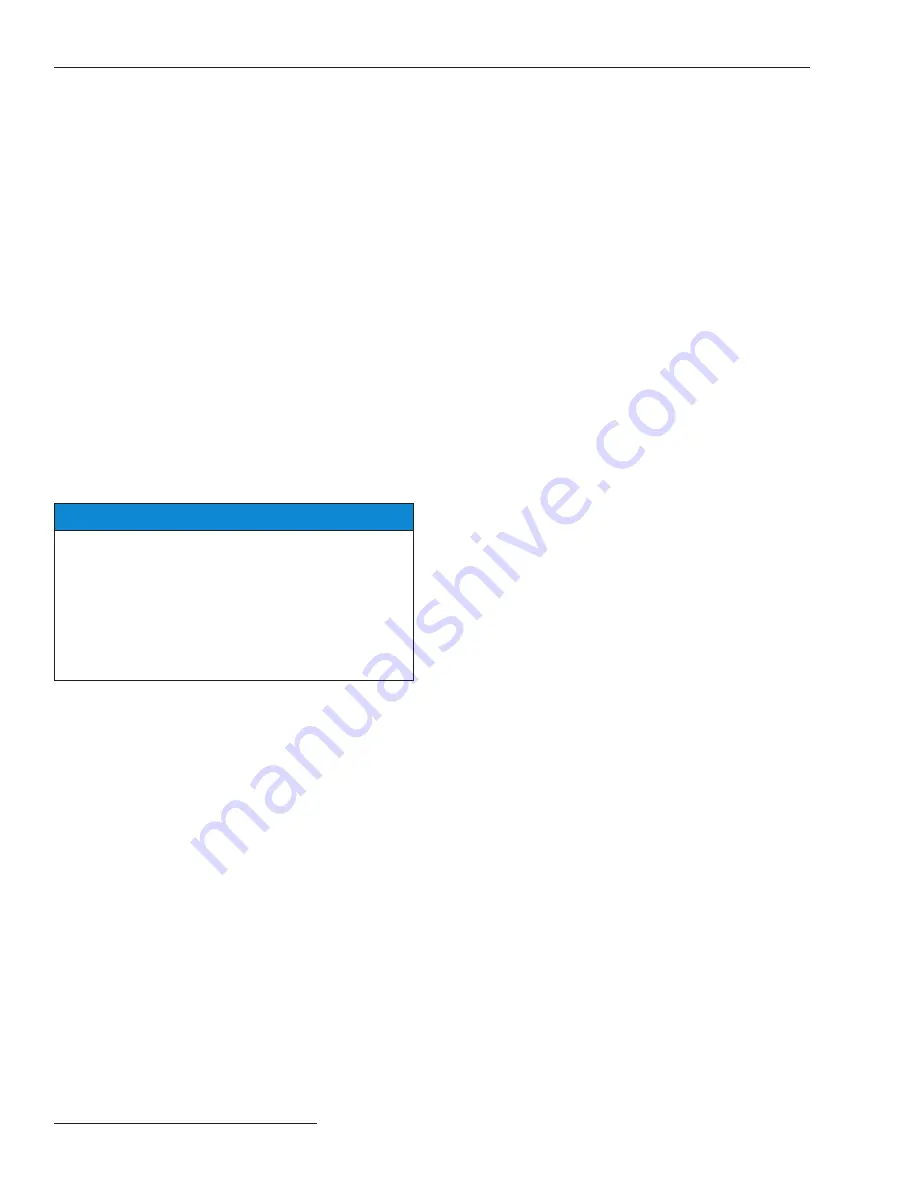
10 S&C Instruction Sheet 1074-510
Operation
To route traffic between subnets, several things must
happen. First, all hosts on a given subnet must use the
attached SpeedNet ME radio as their default gateway.
As an alternative, manual routes can be entered in each
host’s routing table. Hosts from Subnet 1 will list 192.168.1.1
as their default gateway. If AODV is disabled and static
routing is used, it is necessary to add static routes in
each SpeedNet ME radio. The SpeedNet ME radio from
Subnet 1 must have a static route to Subnet 2, using the
SpeedNet ME radio from Subnet 2 as the gateway. The
route should be set up like this:
192.168.2.0
255.255.255.0
192.168.3.2
Network
Netmask
Gateway
All hosts from Subnet 2 should use 192.168.2.1 as their
default gateway. As an alternative, manual routes can be
entered in each host’s routing table. The SpeedNet ME
radio from Subnet 2 must have a static route to Subnet 1,
using the SpeedNet ME radio from Subnet 1 as the gateway.
This route should be set up like this:
192.168.1.0
255.255.255.0
192.168.3.1
Network
Netmask
Gateway
NOTICE
It is important to understand there are actually three
subnets in this example: Subnet 1, Subnet 2, and the
radio network.
It is also important that all radio wireless IP
addresses should be on the same subnet, while all
radio Ethernet IP addresses should be on different,
non-overlapping subnets. Otherwise, the radios will
not be able to communicate with each other.
FCC Warning
This device must be professionally installed. It is the
responsibility of the installer to ensure that proper antenna
and cable combinations are used in order to remain within
FCC Part 15 limits.
The SpeedNet ME radio is specifically designed to close
the longest possible links. This goal is accomplished in part
by delivering the highest permissible RF output power to
the antenna per the FCC Part 15 Rules. In August 1996,
the FCC adopted RF exposure guidelines that established
safety levels for various categories of wireless transceiv-
ers. Those limits are consistent with safety standards
previously published by the National Council on Radiation
Protection (NCRP) Report 86, §17.4.1, §17.4.1.1, §17.4.2,
and §17.4.3 as well as the American National Standards
Institute (ANSI) in §4.1 of “IEEE Standard for Safety Levels
with Respect to Human Exposure to Radio Frequency
Electromagnetic Fields, 3 kHz to 30 GHz,” ANSI/IEEE
C95.1-1992.
The SpeedNet ME radio complies with these FCC
exposure guidelines when the following precautions are
obeyed:
• One of the exact antennas recommended in this instruc-
tion sheet is installed.
• The cable run for the selected antenna exceeds the
minimum length quoted in this instruction sheet.
• All persons maintain a minimum separation of 12 inches
(30.48 cm) from the SpeedNet ME radio antenna
Disconnect the ac/dc input power source from the
SpeedNet ME radio whenever repositioning the antenna.
You are responsible for taking the necessary steps to
ensure these guidelines are communicated to all persons
that may come near the SpeedNet ME radio antenna.
































