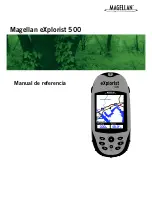98
3.4
How to set up System
Users can set up Input/Output ports used for system, AIS, memory, map, language in use etc.
[NOTE]
INTERNAL-User can directly use the data received from GPS linked to this System
EXTERNAL-User can use the data interfaced from other equipment to input this system.
GPS Port Set up
- Function to set up system data input port
(
)
[3.SYSTEM]
(
)
[4.SYSTEM SET]
(
)
[1.GPS PORT
SET]
(
) (PRESS ENTER KEY TO CHOOSE INTERNAL OR EXTERNAL)
Summary of Contents for NAVIS 5100
Page 3: ...3 Appendix Appendix Installation Drawing 126...
Page 5: ...5 This chapter provides an overview of the GLOBAL POSITIONING SYSTEM GPS 1 GPS PLOTTER...
Page 15: ...15 3 Power ON OFF Power ON Press Power OFF Press and hold approximately 2 sec...
Page 18: ...18 GPS Plotter Display...
Page 22: ...22 Fish finder Combo Display Fish finder Display...
Page 118: ...118 5 Weather Fax...