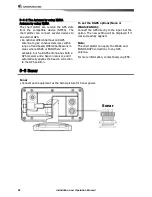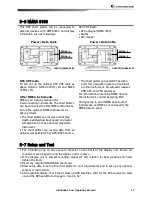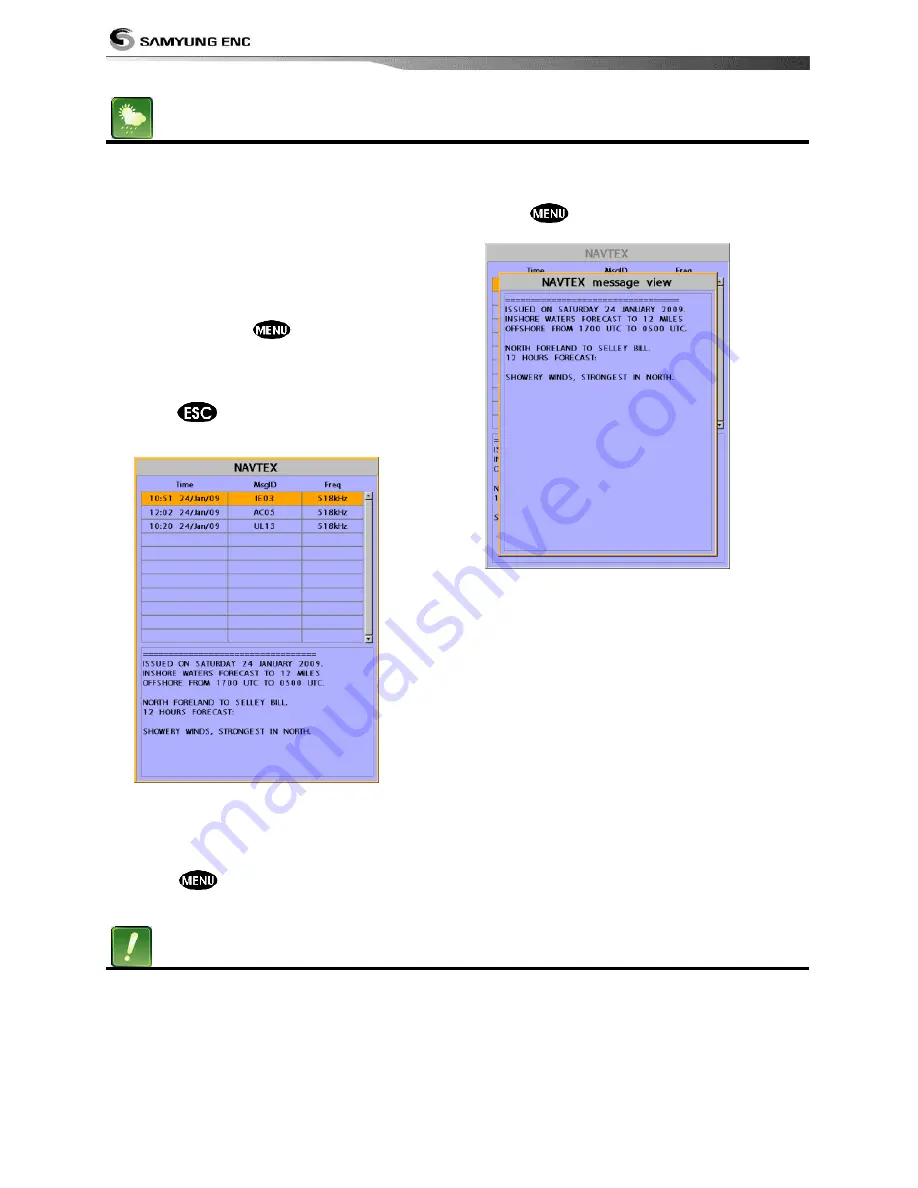
Installation and Operation Manual
44
3-14
NAVTEX
NAVTEX is an international automated direct
printing service for delivery of navigational
and meteorological warnings and forecast, as
well as urgent marine safety information.
NAVTEX functions require an optional
NAVTEX receiver with NMEA0183 output to
be installed and connected to the chart
plotter.
1. Press and Hold
then select system
configuration.
2 Selelct an additional component and select
NAVTEX.
3 Press
and then press display from
the top page then select NAVTEX .
Reloading NAVTEX messages
NAVTEX messages need to be loaded from
NAVTEX receiver manually. (Up to 50
messages)
1 Press
and select
Reload all
.
Deleting a message
1 Move the cursor to a message you want to
delete.
2 Press
and select
Delete
.
3-15
Engine Faults
When the device is connected to compatible
engine via NMEA 2000, it will collect
information such as status of an engine.
Engine faults window show you all the errors
or malfunctions of relating to the engine in
real time. If any reason causing a problem is
solved then corresponding error or
malfunction indication will disappear.