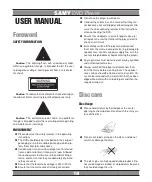SAMY
DVD Player
32
DEFAULT
After this item is selected, all function setup column will
restored to the initial state.
Language Setup
The setup structural chart is as follows:
Enter OSD LANGUAGE(Frame display language)se-
tup. Press the directional key to select the frame display
language item you require and then press ENTER key for
confirmation. There are six modes for your option: En-
glish, Polish, Germany, Spanish and Russian.
Enter AUDIO LANG (Audio language) setup. Press the
directional key to select the „Audio language” item you re-
quire and then press ENTER key for confirmation. In this
item this unit can support as many as eight languages for
your option: Chinese, English, Japan, French, Spanish,
Portuguese, Latin and German.
Enter SUBTITLE LANG (Subtitle language) se-
tup. Press the directional key to select the „subtitle lan-
guage” item you require, and then press ENTER key for
confirmation. In this item this unit can support as many
as eight modes for your option: Chinese, English , Japan,
French, Spanish, Portuguese, German and Off.
Enter MENU LANG (Menu language) setup. Press the
directional key to select the „Menu language” item you re-
quire and then press ENTER key for confirmation. In this
item this unit can support as many as eight modes for your
option: Chinese, English , Japan, French, Spanish, Portu-
guese, German and Latin.
Note
:
If you select the language not recorded in the DVD,
then this unit will automatically select the default lan-
guage recorded in such a disk.
The initial setup of the submenu available of the unit
is: English.
III. Audio Setup
The setup structural chart is as follows: