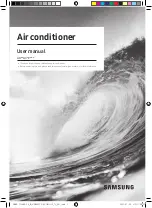10
English
01
02
03
08
04
05
07
06
01
Air intake
02
Air filter
03
Front panel
04
Airflow blade (up and down)
05
Airflow blade (left and right)
06
Power button/Remote control receiver
07
Room temperature sensor
08
Display
Display
02 03
01
01
Temperature indicator (numeric)
Filter reset indicator ( )
Auto clean indicator ( )
Defrost indicator( )
02
Timer indicator
good’sleep indicator
03
5 Step Cooling indicator
The appearance of the actual product may differ slightly from the image below.
Indoor Unit Overview
DB68-11046A-00_IB_AR9500T SIEL GEO HP_TL_EN_.indd 10
DB68-11046A-00_IB_AR9500T SIEL GEO HP_TL_EN_.indd 10
2021-01-29 오전 11:38:28
2021-01-29 오전 11:38:28