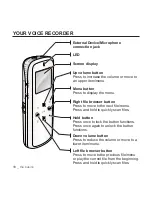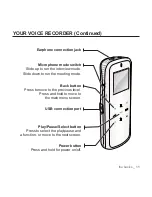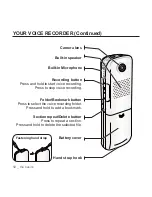22 _
EmoDio
CONNECTING TO YOUR PC
1.
Connect the smaller end of the USB cable to the USB connection port on the
recorder.
2.
Connect the larger end of the USB cable to the USB port
(
)
on your PC.
<USB Connected.> appears on the screen display of the recorder.
Do not disconnect the USB cable during fi le transfer. Disconnecting during transfer
may damage the recorder or your PC.
Connect the recorder to the computer directly rather than through a USB hub to
avoid an unstable connection.
All functions on the recorder are disabled during the PC connection.
Use FAT 32 for the fi le system when formatting the recorder on your PC.
In Windows Vista, click Restore device defaults and format it.
1
2
CAUTION
NOTE
Summary of Contents for YP-VP1
Page 62: ...REV 0 0 ...