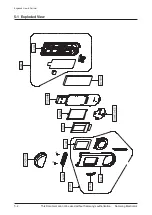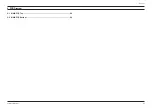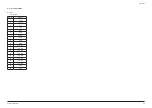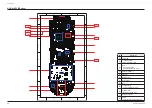4-22
Samsung Electronics
Troubleshooting
4-2-3 Regional Configuration Method
1. When you change regional configuration, download
the “Config.dat” first. And look for your country folder.
2. Copy the “Config.dat” to YP-U5.
3. Disconnect YP-U5 from USB, confirm that YP-U5 display “Updating”, YP-U5 will be turn on automatically.
4. Power on and check FW regional version in “Setting → System → About”
5. Complete Update.
Summary of Contents for YP-U5
Page 11: ...2 6 Samsung Electronics MEMO ...
Page 41: ...5 6 Samsung Electronics MEMO ...
Page 47: ...6 6 Samsung Electronics MEMO ...
Page 51: ...7 4 Samsung Electronics MEMO ...