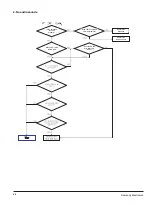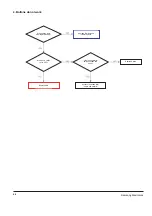Samsung Electronics
3-5
3. PC Connection
The PC system must meet the following specifications:
●
Pentium 200MHz or greater
●
Windows 98 SE/ME/2000/XP
●
40MB of available hard disk space
●
CD-ROM drive (double speed or greater)
●
USB port (2.0) supported
●
DirectX 8.0 or above
System Requirements.
1
Connect the USB cable to the USB port on the computer.
●
If you disconnect the USB cable from your PC while implementing a command or
initializing during USB driver installation, your PC may not function correctly.
2
Connect the other end of the USB cable to the USB cable connection port on the
bottom of the player.
●
If you disconnect the USB cable from your PC while implementing a command or
initializing during USB driver installation, your PC may not function correctly.
3
The USB driver is installed with a message saying that it is searching for a new
device. You may not see the display screen during installation.
Go to the device manager to check that installation has been successfully
completed.
4
Upon installation of the USB driver "Samsung YP-T55 USB Device" will appear
in the
[System Properties]
➝
[Device Manager]
.
I
Connecting the player to PC with the USB cable
NA
VI
Ho
Ho
w to c
w to c
hec
hec
k if USB driver is pr
k if USB driver is pr
operl
operl
y installed
y installed
Windows 98:
Control Panel
➝
System
➝
Device Manager
➝
Disk Drives
➝
Samsung YP-T55
Windows 2000:
Control Panel
➝
System
➝
Hardware
➝
Device Manager
➝
Disk Drives
➝
Samsung YP-T55 USB Device
Windows XP:
Control Panel
➝
System
➝
Hardware
➝
Device Manager
➝
Universal Serial Bus controllers
➝
Disk Drives
➝
Samsung YP-T55 USB Device
5
When the USB driver is not installed automatically, refer to the next page.
Summary of Contents for YP-T55
Page 2: ...ELECTRONICS Samsung Electronics Co Ltd JAN 2006 Printed in Korea Code no AH68 01819A ...
Page 17: ...4 2 Samsung Electronics YP T55 YP T55 ...
Page 18: ...4 3 Samsung Electronics 2 How to upgrade Firmware YP T55 YP T55 YP T55 YP T55 ...
Page 29: ...Samsung Electronics 9 1 9 Block Diagram ...
Page 34: ...Samsung Electronics 12 3 Audio Output Waveform Battery Input Voltage MAIN IC Input Voltage ...
Page 38: ...14 2 Samsung Electronics Yepp Block Diagram ...
Page 46: ...14 10 Samsung Electronics Small Form factor Cards Comparison ...