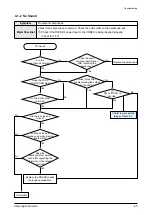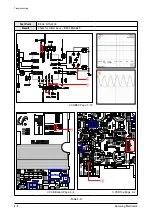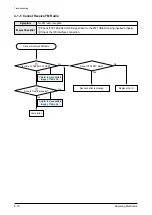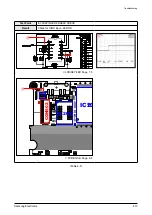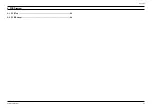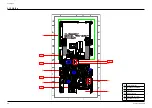Samsung Electronics
4-19
Troubleshooting
3. Execute the Bluesdfu.exe file in the DFU folder to launch the DFU program.
1
Select UpdateNAND.bin
2
Select Bootloader_V0.51
3
Run Download
If the Browse button is not active, the DFU connection has not been made. You need to disconnect the USB
cable and retry.
3
2
1