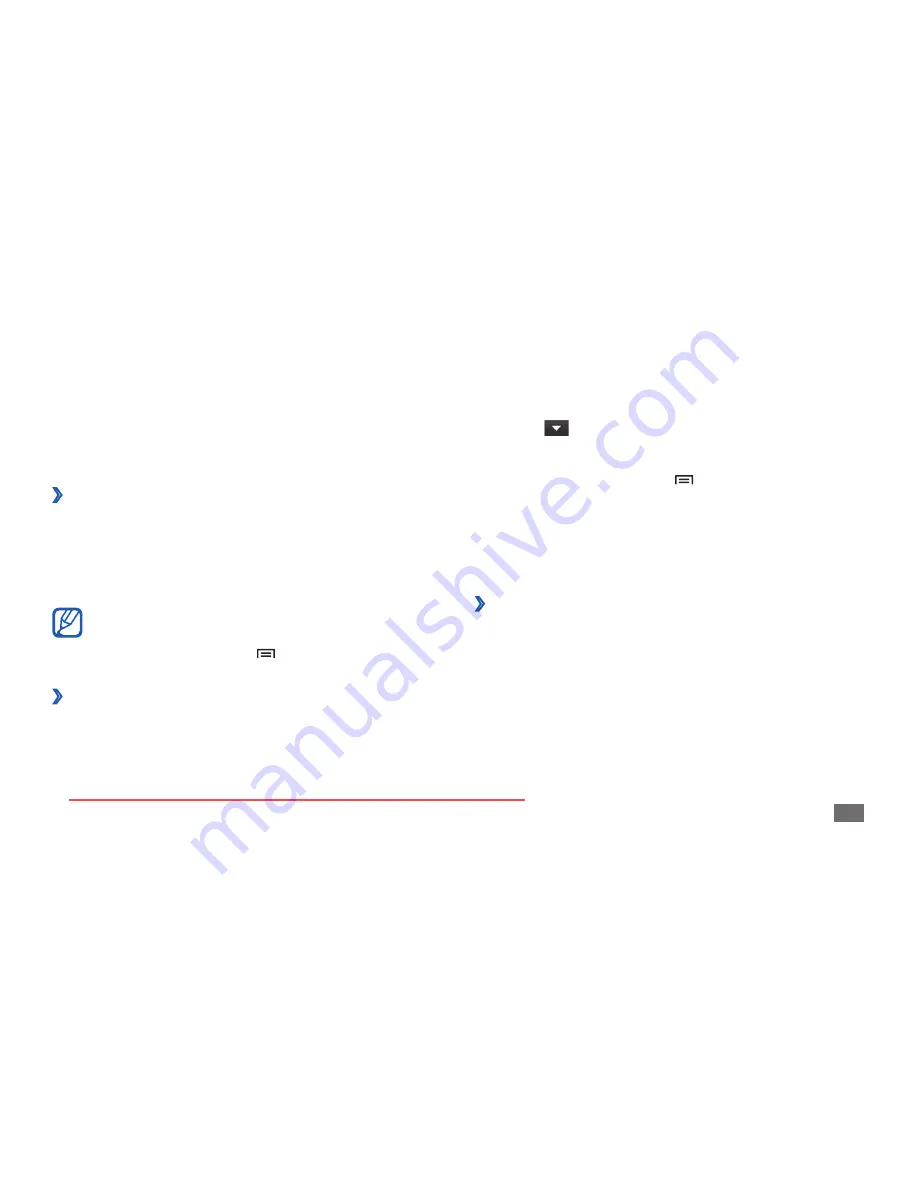
Tools
89
Perform the calculation.
2
Select
3
to close the calculator keypad.
The calculation history appears.
To clear the history, press [
4
]
→
Clear history
.
Mini Diary
Learn to keep a photo diary.
Create a Mini diary
›
In Idle mode, open the application list and select
1
Mini
Diary
.
If you are launching this application for the first time,
2
select
Add
to set a city for weather forecast.
If there is a diary saved, select
3
Create diary
to create
a new entry.
Calculator
Learn to perform mathematical calculations directly on
your device like a typical hand-held or desktop calculator.
Perform the calculation
›
In Idle mode, open the application list and select
1
Calculator
.
Use the keys that correspond to the calculator display
2
to perform basic mathematical operations.
Rotate the device counterclockwise to landscape
view to use the scientific calculator. If you deactivate
the auto rotation, press [ ]
→
Scientific calculator
.
View the calculation history
›
In Idle mode, open the application list and select
1
Calculator
.
Downloaded from ManualMPlayer.com Manuals






























