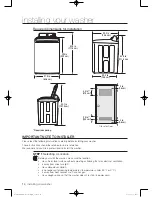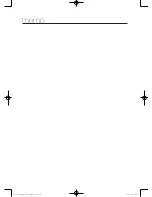washing a load of laundry
_23
Pre Soak
Use this function when the laundry is heavily contaminated or stained. This function improves the
wash performance by adding a Pre Soak cycle.
-
If you select this function, the total cycle time is increased by 15 minutes.
-
When the Pre Soak cycle starts, the washing machine repeats a wash cycle after supplying
water and then performs a 5-minute soak cycle.
-
When the Pre Soak cycle is complete, the configured wash cycle starts without draining
water.
PowerJet™
After supplying water, the drum rotation creates a waterfall that dissolves the detergent more
thoroughly. This allows the detergent to penetrate more evenly into the clothes and remove
stains more effectively, even on big loads, giving you a better wash, During the rinse cycle, the
waterfall passes through the fabric, removing detergent residue thoroughly.
Courses
powerJet™ function
Cotton, Heavy Duty, Perm Press,
Colour/Dark, Water Saving, Rinse+Spin
Available
Bedding, Delicates/Hand Wash,
Spin, Quick Wash, Eco Tub Clean
Not Available
Eco Plus
This function sets the temperature some what lower than the typical washing cycle and extends
the wash time slightly. With laundry time slightly extended, it’s possible to keep the same level
of washing performance with cooler water. This function reduces energy consumption and
maintains the quality of the wash.
Mist Shower
Mist Shower sprays water from a nozzle that is independent of the main water supply system.
This soaks the laundry with water from the beginning of the wash cycle and ensures an effective
wash even with a small amount of water.
(The Mist Shower function may not work if there are too many laundries.)
Smart Check™
This function enables you to check the status of the washing machine using a smartphone.
1.
To enable the Smart Check function, press and hold the PowerJet™ key for 3 seconds after
turning the power on or when an error occurs.
• The error code history is deleted after you use this function.
2.
The Smart Check indicator is lit on the display.
3.
Run the Smart Check app on your smart phone.
• The Smart Check function is optimized for the Galaxy S, Galaxy S2, iPhone 4 and iPhone
4S.
4.
Focus your smart phone’s camera on the display panel of the washing machine.
5.
If the smart phone’s camera is focused on the display panel of the washing machine,
the panel and error message is automatically recognized and the error type and
countermeasures are displayed on the smart phone.
03 washing a load of laundr
y
WA456DRHDWR-03133B_EN_v3.indd 23
2012-6-25 9:49:14