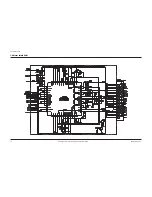Samsung Electronics
8-
Alignment and Adjustment
8-1 MX20 Alignment and Adjustment
1. Before you start
1) Before making adjustments, identify function of each button involved with changing the 'Admin mode '.
2) When changing the Admin mode item, please press UP/DOWN/LEFT/RIGHT/OK button.
3) Press the OK button to enter the menu or select the 'Admin' value.
4) To escape from the 'Admin mode' value, use the Exit Menu to select., and to changing menu,
use the BACK Menu to select.
5) When 'Admin mode' is completed, "Adjustment Completed!" is displayed.
6) When you power off, the 'Admin mode' or control mode is exited.
2. Adjust' button function table
Buttons
Operation
OK button
(Confirm and enter the lower menu) - Stores changed value in the admin mode and auto adjustment mode.
UP (Wide, ▲) button
(data up and menu up)
- Changes data and mode in the admin mode.
- Move the cursor in the admin mode.
DOWN (Tele, ▼) button
(data down and menu down)
Menu Key
It is used to escape the admin mode
4. How to set the control mode
8-1-1 Preparing Admin mode
<Table 8->
[Step 1]
q
Connect the power to camcoder.
w
Select the CAMERA EE mode.
3. 'Eeprom Adjust Mode' button function table
Buttons
Description
OK (Confirm)
Stores changed value in the adjustment and auto adjustment mode.
UP (Address Up)
Changes mode(Address) in the adjustment state.
DOWN (Address Down)
Changes mode(Address) in the adjustment state
LEFT (Data Down)
Changes data in the adjustment state.
RIGHT (Data Up)
Changes data in the adjustment state.
MENU (Address Up in 0x10 step)
Changes mode(Address) in the adjustment state
REC2 (Address Down in 0x10 step) Changes mode(Address) in the adjustment state
MODE (Data Up in 0x10 step)
Changes data in the adjustment state.
EASY Q
Cchanges menu (Back)
<Table 8-2>
8.
Alignment and Adjustment