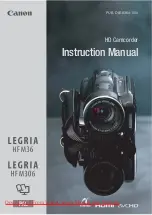90_
English
troubleshooting
Playback on your camcorder
Symptom
Explanation/Solution
Pressing the playback
(Play/Pause) button would
not start playing.
Press the
MODE
button to set Movie Play mode. ( )
Image files recorded using other device may not be played on your memory
camcorder.
Select a proper recording medium.
•
•
•
The Skip or Search
function does not work
properly.
• If the temperature inside the camcorder is too high, it can not function properly.
Turn the camcorder off, wait for a few moments, and turn it on again.
Playback is interrupted
unexpectedly.
• Check the AC adaptor or battery pack is properly connected and stable.
Playback on other devices (TV, etc.)
Symptom
Explanation/Solution
You cannot view the image
or hear the sound on the
connected device.
Connect the audio line of the multi-AV cable to your camcorder or to the connected
device (TV, DVD recorder, etc). (Red colour- right, White colour- left)
The multi-AV cable is not connected properly. Make sure that the multi-AV cable is
connected to the proper jack.
➥
page 77
When you are using the S-VIDEO cable, make sure to connect red and white plugs
of your multi-AV cable separately since S-VIDEO cable does not support audio.
➥
page 77
•
•
•
The image appears distorted
on the 16:9 wide TV.
All movies recorded with this memory camcorder have 4:3 aspect ratio.
So this happens when viewing recorded movies on a 16:9 wide screen TV.
If you want to display properly on your TV, check out your TV type and set the
proper screen mode (4:3 aspect ratio).
•
•