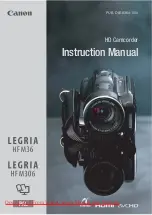48
ENGLISH
Advanced Shooting
Lighting Techniques
1. Eject the tape that you have shot. (see page 22)
2. If you want to protect accidental erasure of the tape you have shot, push the red tab on the cassette.
3. Set the POWER switch to OFF.
4. Close the LENS cover.
5. Remove the BATTERY PACK from the camcorder.
✤
When you use your camcorder, there are only two possible shooting environments.
-
You will be shooting outdoors (Normal recording or through an ND(Neutral Density) filter).
-
You will be shooting indoors (Video light recommended or required).
✤
The single greatest influence on picture quality is the level of brightness, measured in lux.
✤
The following table lists a few common situations, the corresponding level of brightness and
any associated recommendations.
Situations Brightness (lux)
Recommendations
◆
Snow-covered mountains or fields.
100,000
ND filter recommended.
◆
Sandy beach on a hot summer’s day.
100,000
◆
On a sunny day in the middle of the afternoon.
35,000
◆
On a gloomy day, an hour after the sunrise.
2,000
◆
Office with fluorescent lighting near
1,000
Normal recording.
to a window.
◆
On a sunny day, an hour before the sunset.
1,000
◆
Department store counter.
500 to 700
◆
Room lit by two 30W fluorescent lights.
300
Video light recommended.
◆
Arcade at night.
150 to 200
◆
Candle light.
10 to 15
Video light required.
After Shooting
Summary of Contents for VP-M50
Page 1: ...ECTRONICS ...
Page 2: ...t 16 17 18 18 19 20 20 21 22 n 23 25 25 25 26 27 27 28 29 s 8 9 10 11 12 14 15 15 ...
Page 3: ...ENGLISH 3 31 32 33 34 36 38 40 42 43 44 45 46 47 48 49 51 52 52 52 52 53 53 55 58 s h c i ...
Page 4: ...ty ...
Page 5: ...5 ENGLISH 3 DEW ...
Page 7: ...7 ENGLISH rn off if it is left in ng back the pictures ean the video heads ge 53 ...
Page 8: ...mera mode of the Camera mode light background age 36 e to be filmed agnification icture ...
Page 10: ... TITLE PROGRAM AE DSE ENTER MENU Dial S VIDEO out nd PLAYER mode mode t nter off e 17 ...
Page 13: ...13 ENGLISH RROR MOSAIC n before you start ...
Page 15: ...15 ENGLISH 4 5 6 8 ...
Page 16: ...ncel the function position of your hand AIT 10S LF 30S ...
Page 17: ...ENGLISH 17 emory even if the ation from the time of bout 5 seconds he battery be ...
Page 18: ...4 b STANDBY ...
Page 19: ...ENGLISH ssible y pack 3 19 ...
Page 22: ...2 PUSH ...
Page 23: ...23 ENGLISH s opened REC X XX XX BATTERY STANDBY ...
Page 25: ...25 ENGLISH ...
Page 26: ...STOP STOP PUSH STOP ...
Page 27: ...27 ENGLISH FF ...
Page 28: ...he picture ure can lead to side until e wide angle position T ...
Page 29: ...29 ENGLISH om for ode OFF ...
Page 32: ... ou to concentrate on focusing inadequate er switch uto Focus mode ...
Page 33: ...33 ENGLISH ode XDR or BLC on ...
Page 36: ...various special effects and the effect that you P M53 M54 2 6 12 10 4 8 ...
Page 43: ...43 ENGLISH M function by using a g shot This should STANDBY ...
Page 49: ...49 ENGLISH ...
Page 50: ...TV or VCR features 54 to obtain better y depending on ...
Page 51: ...51 ENGLISH ence FF ...
Page 52: ...REMOTE CONTROL PLAYER instead of using DSE in CAMERA 2 4 ...
Page 53: ...53 ENGLISH be dirty operation b ...
Page 56: ...e shoot the problem es see page 22 age 24 ge 21 page 19 be recharged 55 up 55 ...
Page 58: ...may condense inside pe may stick to the built in moisture DEW ...
Page 59: ...59 ENGLISH VP M54 4 9W ...
Page 60: ... 24 22 36 30 59 42 42 51 59 59 36 16 50 9 17 18 36 36 58 49 36 48 36 54 ...
Page 61: ...61 ENGLISH 18 23 51 50 36 59 50 13 22 55 38 40 56 49 49 53 15 59 33 51 28 ...
Page 63: ...AD68 00186G ...