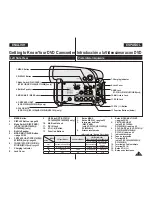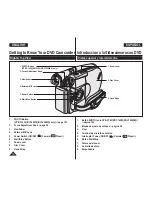Preparation
Using the QUICK MENU
QUICK MENU is used to access DVD Camcorder functions by
using the
[QUICK MENU]
button.
QUICK MENU provides easier access to frequently used menus
without using the
[MENU]
button.
Functions available using the QUICK MENU are as below:
<Camera Mode>
DIS
Program AE
White Balance
Digital Effect
Shutter
Exposure
page 60
page 53
page 55
page 57
page 51
page 51
<Player Mode>
Delete
Partial Delete
page 67
page 68
New Playlist
Delete
Edit Playlist
page 69
page 71
pages 72~77
<M.Cam Mode>
(VP-DC163(i)/
DC165W(i)/
DC165WB(i) only)
White Balance
Photo Quality
Exposure
page 55
page 92
page 51
<M.Player Mode>
(VP-DC163(i)/
DC165W(i)/
DC165WB(i) only)
Delete
Delete All
Protect
Print Mark
Format
page 98
page 99
page 97
page 104
page 100
For example: Setting the White Balance
1. Press the
[QUICK MENU]
button.
The quick menu list will appear.
2. Move the
[Joystick]
up or down to select
<White
Balance>
, then press the
[Joystick(OK)]
.
3. Move the
[Joystick]
up or down to select
desired mode (
Auto
,
Indoor
,
Outdoor
,
or
Custom WB
), then press the
[Joystick(OK)]
.
4. To exit, press the
[QUICK MENU]
button.
Preparación
Uso de QUICK MENU
QUICK MENU se utiliza para acceder a las funciones de la
Videocámara con DVD utilizando el botón
[QUICK MENU]
.
QUICK MENU proporciona un acceso más sencillo a los menús
de uso más frecuente sin tener que utilizar el botón
[MENU].
Las funciones disponibles utilizando QUICK MENU
son las siguientes:
<Camera Mode>
(Modo Camera)
DIS (DIS)
Program AE (Programa EA)
White Balance (Bal. blanco)
Digital Effect (Efecto digital)
Shutter (Obturador)
Exposure (Exposición)
página 60
página 53
página 55
página 57
página 51
página 51
<Player Mode>
(Modo Player)
Delete (Supr.)
Partial Delete (Borr. parcial)
página 67
página 68
New Playlist (Nueva LR)
Delete (Supr.)
Edit Playlist (Editar LR)
página 69
página 71
páginas 72~77
<M.Cam Mode>
(Modo M.Cam)
(sólo VP-DC163(i)/
DC165W(i)/DC165WB(i))
White Balance (Bal. blanco)
Photo Quality (Calidad de foto)
Exposure (Exposición)
página 55
página 92
página 51
<M.Player Mode>
(Modo M.Player)
(sólo VP-DC163(i)/
DC165W(i)/DC165WB(i))
Delete (Supr.)
Delete All (Suprimir todo)
Protect (Proteger)
Print Mark (Marca impr.)
Format (Formatear)
página 98
página 99
página 97
página 104
página 100
Por ejemplo: Ajuste del balance de blanco
1. Pulse el botón
[QUICK MENU]
.
Aparecerá lista del menú rápido.
2. Mueva el
[Joystick]
hacia arriba o hacia
abajo para seleccionar
<White Balance>
(Bal. blanco)
y pulse el botón
[Joystick(OK)]
.
3. Mueva el
[Joystick]
hacia arriba o hacia
abajo para seleccionar el modo que desea
(
Auto (Automático)
,
Indoor (Interior)
,
Outdoor (Exterior)
, o
Custom WB (BB
pers.)
) y pulse el botón
[Joystick(OK)]
.
4. Para salir, presione el botón
[QUICK MENU]
.
ENGLISH
ESPAÑOL
27
3
Outdoor
STBY
SP
30 min
Q.MENU
Exit
DIS
Program AE
White Balance
Digital Effect
Shutter
Exposure
-RW
VR
0:00:00
<When the White Balance option in Camera
mode was selected.>
4
STBY
30 min
SP
-RW
VR
0:00:00
1
STBY
SP
30 min
Off
DIS
Program AE
White Balance
Digital Effect
Shutter
Exposure
Q.MENU
Exit
-RW
VR
0:00:00