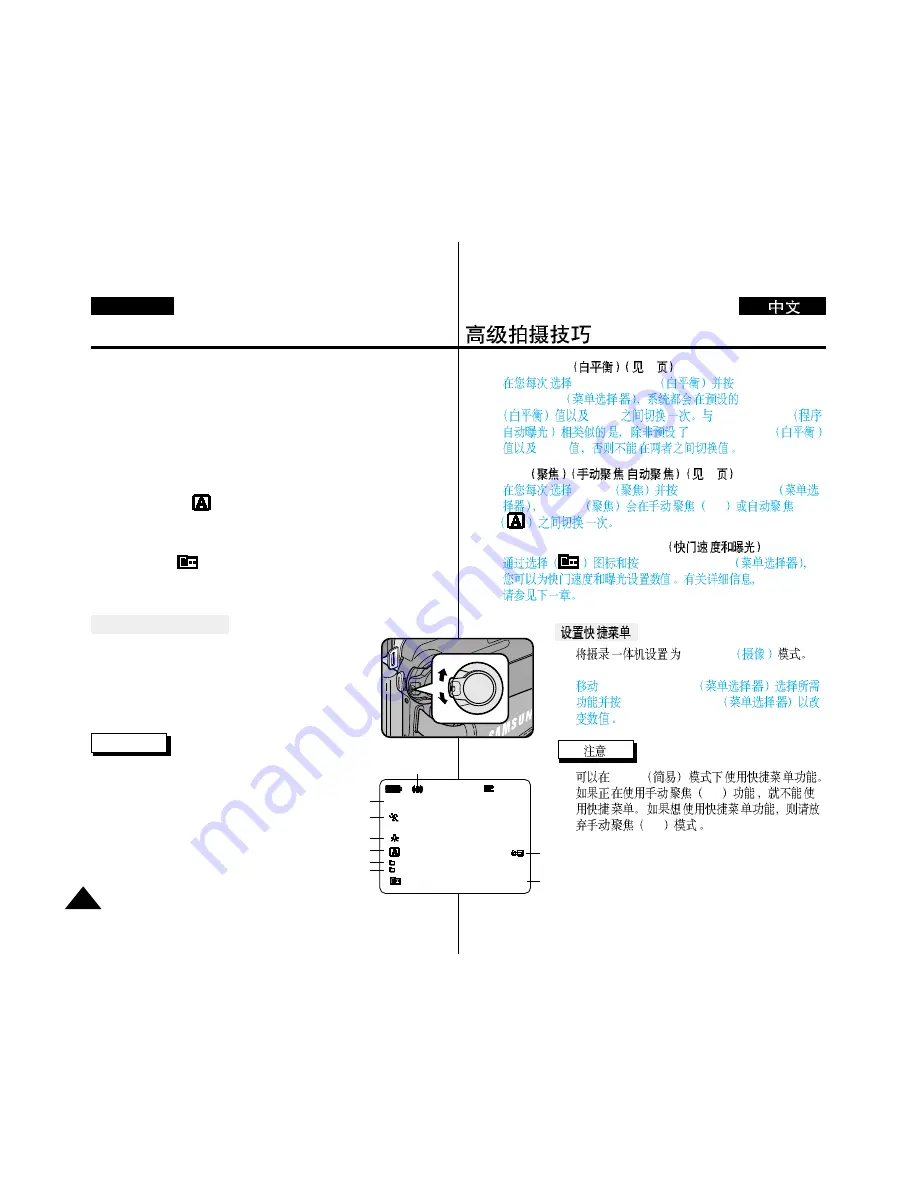
58
ENGLISH
Advanced Recording
58
58
ENGLISH
DEUTSCH
■
WHT. BALANCE (see page 46)
-
Each time you select WHT. BALANCE and
push the MENU
SELECTOR
, you can choose between preset WHT.BALANCE
values and AUTO. As in PROGRAM AE, you can't choose between
Auto and WHT.BALANCE values it they have not been preset.
■
FOCUS (Auto Focus/Manual Focus) (see page 62)
-
Each time you select FOCUS and
push the MENU SELECTOR
, the
FOCUS is switched to either Manual Focus (MF) or
Auto Focus ( ).
■
SHUTTER SPEED & EXPOSURE
-
You can set values for SHUTTER SPEED and EXPOSURE by
selecting (
) icon and
pushing the MENU SELECTOR
.
For more information, see the next page.
Setting the Quick menu
1. Set the camcorder to CAMERA mode.
2.
Move the MENU SELECTOR to select a function you
want and then push the MENU SELECTOR to change
the values.
Notes
■
Quick menu function will not
operate in EASY mode.
■
If you are using the M.FOCUS(MF)
function, you cannot use the
Quick menu.
If you want to use the Quick menu
function, release the M.FOCUS(MF)
mode.
■
WHT.BALANCE
46
-
WHT.BALANCE
MENU
SELECTOR
WHT.BALANCE
AUTO
PROGRAM AE
WHT.BALANCE
AUTO
■
FOCUS
/
62
-
FOCUS
MENU SELECTOR
FOCUS
MF
■
SHUTTER
SPEED & EXPOSURE
-
MENU SELECTOR
1.
CAMERA
2.
MENU SELECTOR
MENU SELECTOR
■
EASY
■
MF
MF
SHUTTER
EXPOSURE
0 : 0 0 : 0 0
STBY
MIRROR
1 2 : 0 0
1 0 . J A N . 2 0 0 4
WL.REMOTE
DSE
PROGRAM AE
WHT. BALANCE
FOCUS
SHUTTTER
EXPOSURE
DIS
DATE/TIME






























