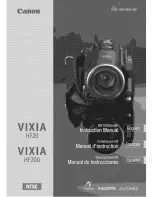Samsung Electronics
5-26
Alignment and Adjustment
2. The following chart shows the function of each button. In service adjustment mode, button names are
different from those in customer camera function control mode. EX)MENU/ENTER button is the same as
confirm.
NOTE : “XX XX: indicates variable values.
Button
TITLE (MODE DOWN)
DATE/TIME (MODE UP)
C/RESET (DATA UP)
Z/RTN (DATA DOWN)
MENU/ENTER (CONFIRM)
Function
When change the adjustment mode.
When change the adjustment mode.
When change data value of adjust state.
Data store after finishing adjustment by “DATA UP/DATA DOWN” button
ADDRESS
MODE
NTSC
PAL
MEAN
REMARK
0
TINT
88
65
TINT
ADJUST
1
COLOR
65
75
COLOR GAIN
ADJUST
2
BRIGHT
88
88
BRIGHT
ADJUST
3
CONTRAST
60
60
CONTRAST
FIXED
4
R SUB
8A
80
R-BRIGHT
ADJUST
5
B SUB
8A
80
B-BRIGHT
ADJUST
6
GAMMA 1
75
75
GAMMA1 GAIN
FIXED
7
GAMMA 2
B1
B1
GAMMA2 GAIN
FIXED
8
PLL
60
60
PLL
ADJUST
9
MODE 1
02
0E
SYSTEM SELECTION 1
FIXED
A
MODE 2
00
00
SYSTEM SELECTION 2
FIXED
B
MODE 3
F5
F5
H-POSITION
FIXED
DATA DOWN
DATA UP
OSD ON/OFF
MODE DOWN
MODE UP
CONFIRM
BLC