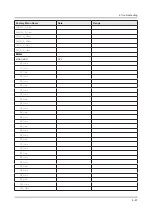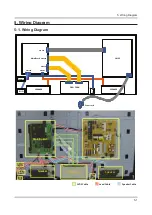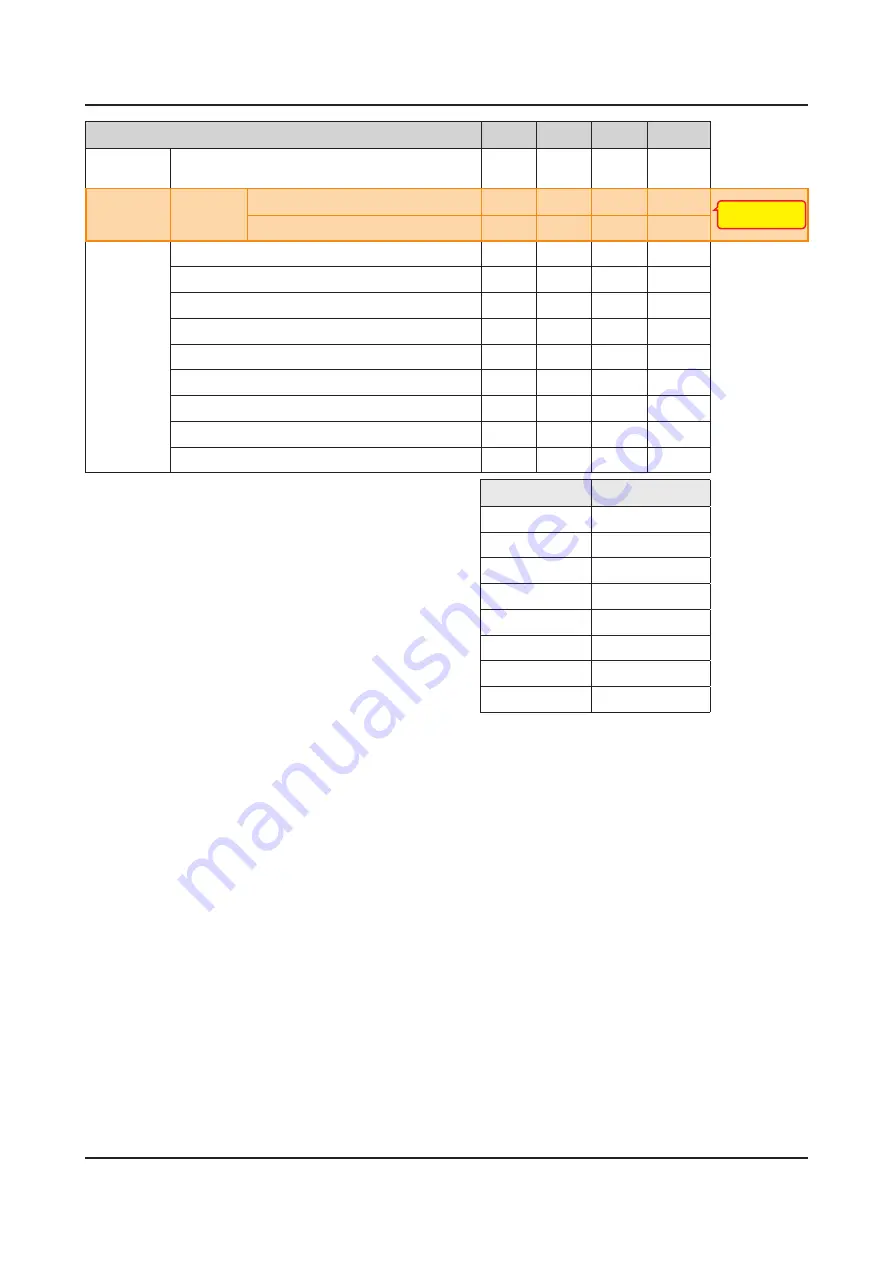
Control Item
Cmd1 Cmd2 Cmd3
Value
KEY
Key Generation
0x0d
0x00
0x00
refer to
table
OSD
Show/Hide
Control
Show
0x0e
0x00
0x00
0x00
New function of 12"
Hide
0x01
Get
Status
Power (On/Off)
0xf0
0x00
0x00
0x00
Volume(0~100)
0xf0
0x01
0x00
0x00
Mute (On/Off)
0xf0
0x02
0x00
0x00
Channel Number
0xf0
0x03
0x00
0x00
Source (TV/AV/…/HDMI/…)
0xf0
0x04
0x00
0x00
Picture Size
0xf0
0x05
0x00
0x00
3D (On/Off)
0xf0
0x06
0x00
0x00
Picture Mode
0xf0
0x07
0x00
0x00
Sound Mode
0xf0
0x08
0x00
0x00
Key value
Value
Up
96 (0x60)
Down
97 (0x61)
Left
101 (0x65)
Right
98 (0x62)
Menu
26 (0x1A)
Internet
147 (0x93)
Enter(OK)
104 (0x68)
EXIT
45 (0x2D)
4-52
4. Troubleshooting
Summary of Contents for UN HU7250F Series
Page 19: ...2 6 2 Product specifications Item UN HU7250FXZA Accessory Slim Gender Cable N A ...
Page 36: ...Waveforms 1 HDMI input RX_Data RX_Clk 2 LVDS output 4 9 4 Troubleshooting ...
Page 39: ...Waveforms 1 CVBS OUT Grey Bar 3 LVDS output 4 12 4 Troubleshooting ...
Page 42: ...Waveforms 2 CH_CLK CH_VALID 2 CH_CLK CH_VALID 3 LVDS output 4 15 4 Troubleshooting ...
Page 45: ...Waveforms 1 CVBS OUT Grey Bar 3 LVDS output 4 18 4 Troubleshooting ...
Page 69: ...Factory Menu Name Data Range B10_Gain Advanced 4 42 4 Troubleshooting ...