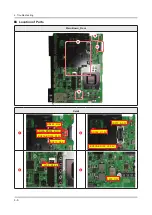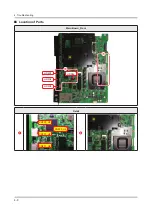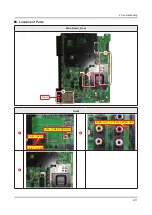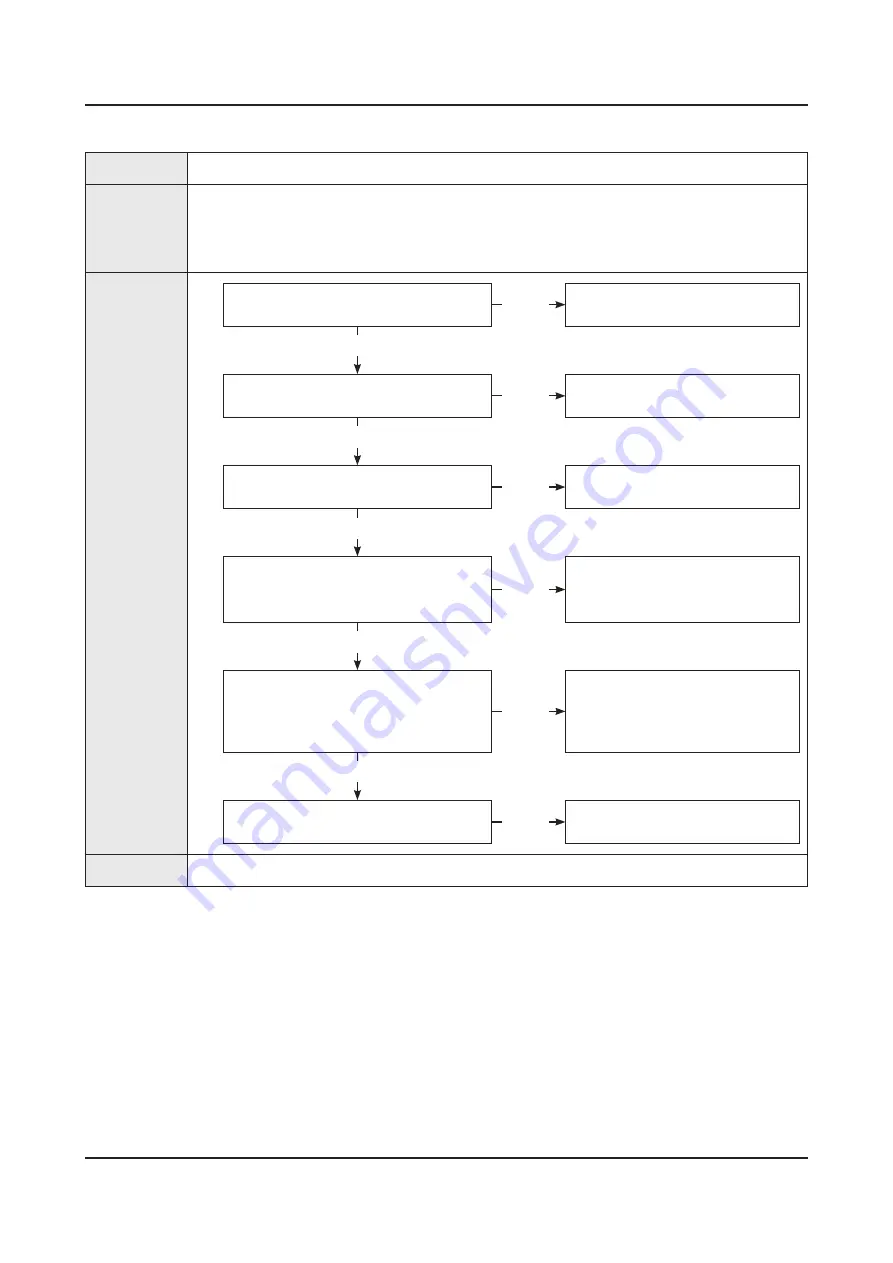
4-2-4. No Video (Tuner DTV)
Symptom
Audio is normal but no picture is displayed on the screen.
Major
checkpoints
Check the DTV source.
•
Check the Tuner.
•
This may happen when the LVDS cable connecting the Main Board and the Panel is
•
disconnected.
Diagnostics
Power indicator LED is off.
Lamp(Backlight) on, no video.
No
Check a set in the ‘Stand-by mode’.
Yes
Check the RF source and check the
connection of RF cable.
No
Input the RF source properly.
Yes
Check the ‘signal strength’ in Self
Diagnosis menu Strength is enough.
No
Check the DTV source.
Yes
1
Check the Power of Tuner.
Pin #4 of Tuner : B1.8V_Tuner
-
Pin #1 of Tuner : B3.3V_Tuner
-
No
Change the Main Ass'y.
Yes
2
Check the LVDS clk signal at output of
Main Board. (TX)
TX6_CLK : TCON SDA
-
TX8_DATA : TCON SCL
-
No
Check IC1400(NT14U).
Change the Main Ass’y.
Yes
Check the LVDS cable?
Replace the T CON / LCD panel?
Yes
Please, Contact tech support.
Caution
Make sure to disconnect the power before working on the IP Board.
4-13
4. Troubleshooting
Summary of Contents for UN HU7250F Series
Page 19: ...2 6 2 Product specifications Item UN HU7250FXZA Accessory Slim Gender Cable N A ...
Page 36: ...Waveforms 1 HDMI input RX_Data RX_Clk 2 LVDS output 4 9 4 Troubleshooting ...
Page 39: ...Waveforms 1 CVBS OUT Grey Bar 3 LVDS output 4 12 4 Troubleshooting ...
Page 42: ...Waveforms 2 CH_CLK CH_VALID 2 CH_CLK CH_VALID 3 LVDS output 4 15 4 Troubleshooting ...
Page 45: ...Waveforms 1 CVBS OUT Grey Bar 3 LVDS output 4 18 4 Troubleshooting ...
Page 69: ...Factory Menu Name Data Range B10_Gain Advanced 4 42 4 Troubleshooting ...