Reviews:
No comments
Related manuals for UE32EH5 SERIES

TV 200
Brand: Olymp Pages: 6

32F8072-T
Brand: Finlux Pages: 41

IQD27D53T
Brand: Zenith Pages: 64

32MO
Brand: Winbook Pages: 77

LE24D3140_30
Brand: AOC Pages: 64

Excellence H-LED32V9
Brand: Hyundai Pages: 33

194G-GB-TCUP-UK
Brand: e-motion Pages: 32

TX-28PL10D
Brand: Panasonic Pages: 32

TX-43JX600B
Brand: Panasonic Pages: 40

TX-29N22D
Brand: Panasonic Pages: 32

Mi TV 2 60’
Brand: Xiaomi Pages: 5

32/148I-GB-5B2-HKUP
Brand: Blaupunkt Pages: 27

DCM-17WT
Brand: Kreisen Pages: 20

32WL66Z
Brand: Toshiba Pages: 156

26LT640E-TA
Brand: LG Pages: 34

26CS470.ATR
Brand: LG Pages: 42
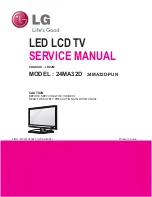
24MA32D
Brand: LG Pages: 35

26LC7D Series
Brand: LG Pages: 2































