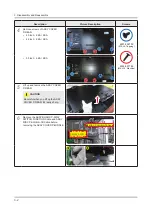2-15
2. Product specifications
Reconnecting the Smart Touch Control Unit
Use the touchpad to perform various commands. Navigate to Guide (
System → Device Manager → Smart Touch
Control Settings → Guide
) to view an on-screen guide to using the Smart Touch Control.
Dragging
•
Drag on the touchpad in the desired direction. Move the focus or the pointer in the
direction the finger is dragging.
Tap
•
Tap on the touchpad. This selects the focused item.
Flicking
•
Flick on the touchpad in the desired direction. This moves the focus or scrolls the
screen based n the direction and speed of the flick.
Tapping and Holding
•
Tap and hold on the touchpad for at least 3 seconds. This gives you access to hidden
features included in certain applications.
Tapping and Dragging
•
Tap on the touchpad, drag and release. This moves the selected web item in a
webpage or your current location on a map.