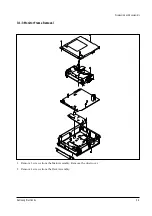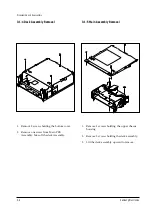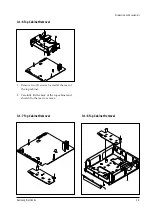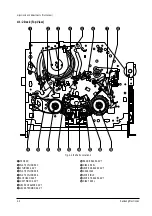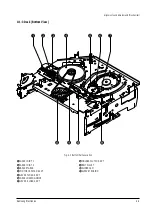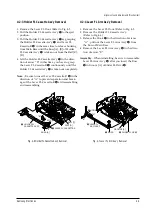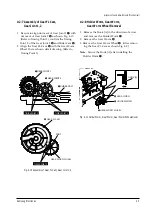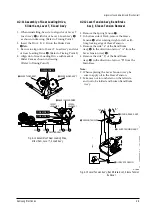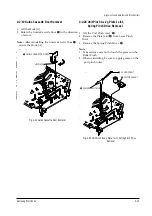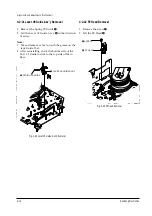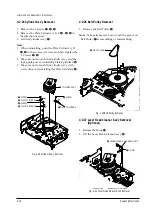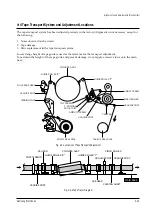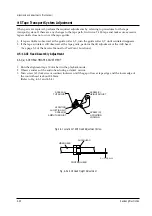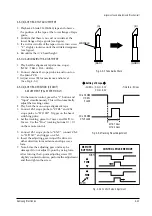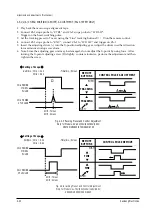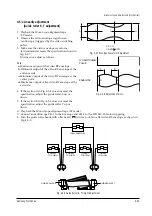Alignments and Adjustments (Mechanical)
4-8
Samsung Electronics
4-2-9 Motor Loading Ass’y Removal
1. Remove the screw
Œ
.
2. Remove the Motor Loading AssÕy
´
.
Œ
SCREW
´
MOTOR LOADING ASS'Y
Fig. 4-12 Motor Loading Ass’y Removal
4-2-10 Gear Loading Drive, Slider Cam, Lever T, S Load Ass’y Removal
1. Remove the Belt Pulley. (Refer to Fig. 4-29)
2. Remove the Gear Loading Drive
Œ
after releasing Hook [A] in the direction arrow as shown in detail
drawing.
3. Remove the Slider Cam
´
.
4. Remove the Lever T, S Load AssÕy
ˇ
,
¨
.
Œ
GEAR LOADING DRIVE
ˇ
LEVER T LOAD ASS'Y
HOOK [A]
´
SLIDER CAM
¨
LEVER S LOAD ASS'Y
Fig. 4-13 Gear Loading Drive, Slider Cam, Lever T, S Load Ass’y Removal
Summary of Contents for TW14C52S/BWT
Page 89: ...11 Wiring Diagram 11 1 C15A Wiring Diagram Wiring Diagram Samsung Electronics 11 1 ...
Page 90: ...Wiring Diagram 11 2 Samsung Electronics 11 2 C15A Wiring Diagram ...
Page 94: ...Schematic Diagrams 12 4 Samsung Electronics 12 4 VCR POWER BLOCK ...
Page 97: ...Schematic Diagrams 12 7 Samsung Electronics 12 7 TV 3 4 RED POWER LINE BLUE SIGNAL LINE ...