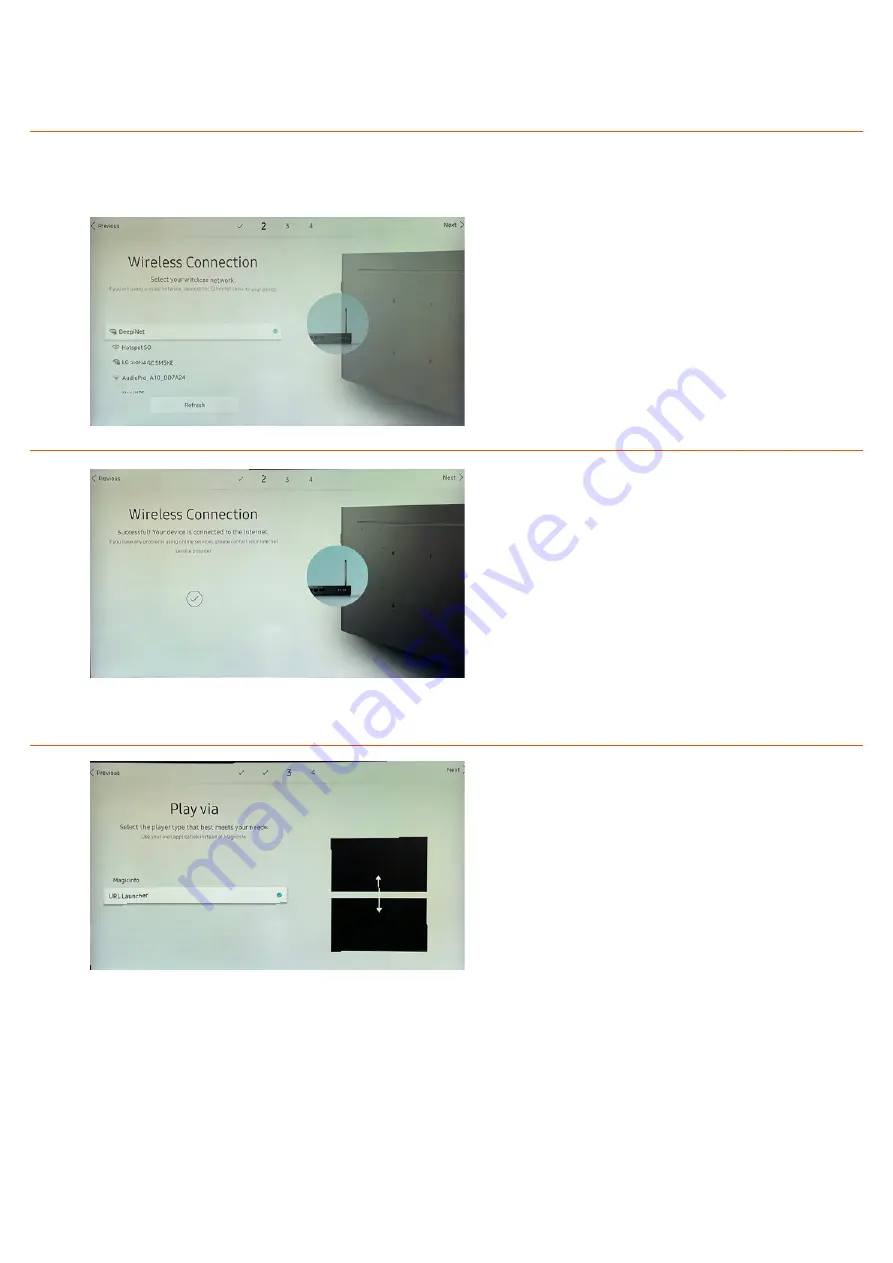
7
4. In the next step, the monitor searches for an
Internet connection.
If your monitor is connected using
a RJ45 cable, the monitor connects
automatically.
If your display needs to connect via wifi
select the desired wireless connection.
Enter the password and confirm.
If your Internet connection does not work,
go to the next step.
5.
Play via
Select the option « URL Launch »
Installtion Guide
Tizen
Part 1
First eye on the screen
Summary of Contents for Tizen
Page 1: ...InstallationGuide Samsung Tizen ...
Page 3: ...3 Remotecontroldetails Introduction Installtion Guide Tizen Introduction Remote control ...
Page 5: ...5 Firstuseofthescreen Part 1 Installtion Guide Tizen Part 1 First eye on the screen ...
Page 10: ...10 Network Part 2 Installtion Guide Tizen Part 2 Network ...
Page 13: ...13 Previouslysetupscreen Part 3 Guide Installtion Tizen Part 3 Screen already set up ...

















