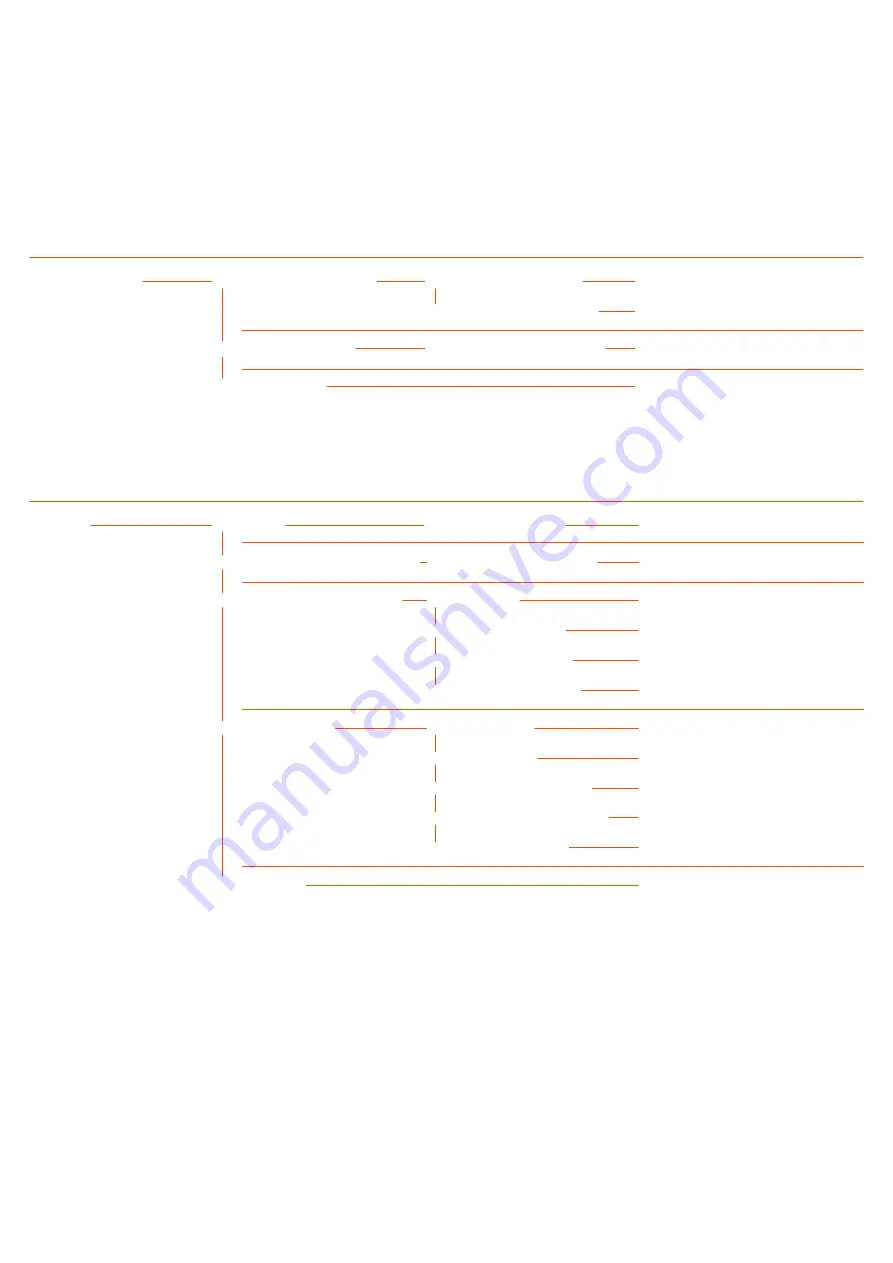
Menu configuration
Guide Installtion
Tizen
Configuration
Chemins
Screen Display
•
•
•
System
•
•
•
•
•
Display orientation
•
•
Screen protect
•
Languages
Time
•
Changmt. de source auto
•
Power supply settings
•
•
•
•
Eco solution
•
•
•
•
•
Play via
Menu orientation
•
Content orientation
•
Protection time auto
•
•
Clock settings
•
Auto. source switch
•
Auto On
•
Eco mode max
•
Standby control
•
Network standby
•
Eco mode
•
Eco sensor
•
Light screen mode
•
Standby in off signal
•
Auto switch off
•
•
Landscape
Landscape
Off
English or else
Date / Time
Auto. source switch
Activate
Off
Off
Activate
Off
Off
Off
Off
Off
URL Launch
16
Summary of Contents for Tizen
Page 1: ...InstallationGuide Samsung Tizen ...
Page 3: ...3 Remotecontroldetails Introduction Installtion Guide Tizen Introduction Remote control ...
Page 5: ...5 Firstuseofthescreen Part 1 Installtion Guide Tizen Part 1 First eye on the screen ...
Page 10: ...10 Network Part 2 Installtion Guide Tizen Part 2 Network ...
Page 13: ...13 Previouslysetupscreen Part 3 Guide Installtion Tizen Part 3 Screen already set up ...


































