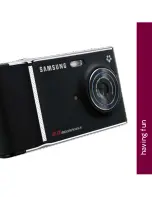14
15
mObIlE baCkup
Mobile Backup is a free service that lets you store contact
information on your phone and on
my.t-mobile.com
. You can
manage contacts on your phone or on my.t-mobile.com and
the changes are synchronized. With Mobile Backup, you don’t
have to worry about losing your contact information if you lose
your phone.
Your address book is backed up by T-Mobile the first time
you turn on your phone and each time you make a change.
Your contacts are available for you to view and manage on
my.t-mobile.com
.
You may opt out of this service but if you choose certain
services (like myFaves), your address book may still be
backed up in order to deliver these specific services. See
the FAQ section on
my.t-mobile.com
for more details.
COnTaCTs
Add contacts using your phone
1. On the Home screen or from the main menu,
touch
Ph. Book
at the bottom of the screen.
2. Touch
Create contact
.
3. Touch the
First name
field.
4. Type the contact’s name.
5. Touch
Done
.
6. Continue on to type the
rest of the information.
7. Touch
Save
when done.
Call contacts
1. Touch
Ph. Book
at the bottom of the screen.
2. Touch the green
Phone
icon to the right of the
contact’s name to call.
The default text entry
mode is Abc mode. This
mode allows you to type
letters by touching the
letter until the correct one
displays.
For example, to type
RUN
, you touch
7
three
times, the
8
twice, and
the
6
twice.