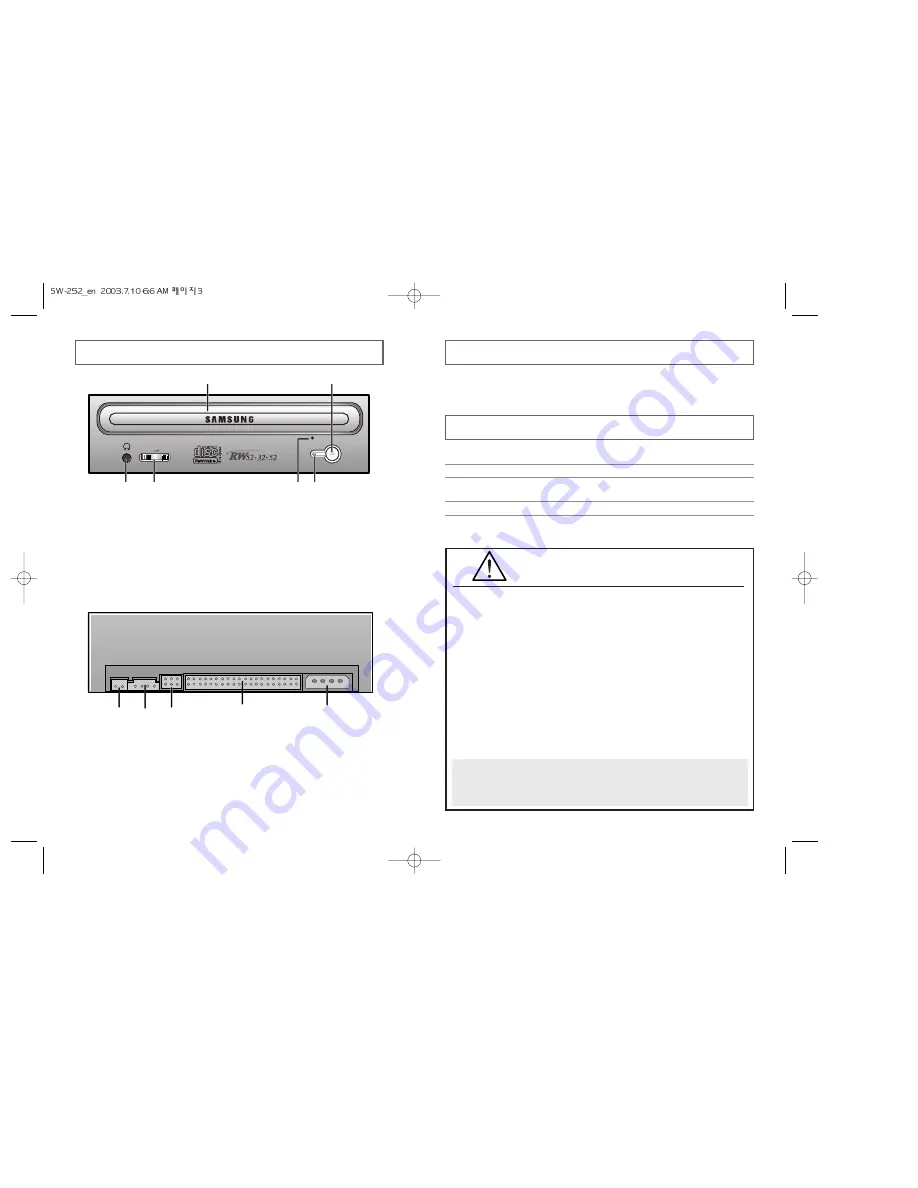
4
Upgrading the Firmware Flash Memory
The product firmware can be upgraded by downloading the updated file from the
following Web site:
http:// www.samsungODD.com
www.samsungelectronics.com
System Requirements
Before you install the CD-R/RW drive, we strongly recommend that you check that
your setup meets the system requirements listed below.
Item
Description
Computer
Intel Pentium II (or higher), 64 MB of RAM (or higher)
with an E-IDE interface
Disk space
700 MB minimum
Windows version
Windows 98 / 2000 / ME or XP /
Windows NT 4.0 (or higher)
General DMA Installation Guide
Windows 98/Me
Important!
Please read the entire DMA installation guide before installing your CD-R/RW drive.
About DMA Installation
For stable writing performance at high speeds, Installation of DMA transfer mode for E-IDE
interface is strongly recommended. We recommend DMA mode for fast writing.
DMA Setting
Before you install your CD-R/RW drive, we recommend to set DMA to enabled on your
PC system. See the following procedure to set DMA transfer mode in windows
oprerating system. (Windows 95 OSR2/98/ME)
●
Click on START
●
Click on Settings
●
Select Control Panel
●
Select the System Icon
●
Select the Device Manager panel
in System Properties
●
Expand the CD-ROM icon
●
Select your CD-R/RW drive
●
Click on the Properties button
●
Click on the Settings tab
●
Check the DMA checkbox to enables DMA.
●
Click OK
●
Restart your PC
Windows 2000/XP
Select the DMA mode by selecting [Start > Setting > Control Panel > System >
Device Manager > IDEATA/ATAPI Controller > Default/Assistant IDE Channel
Advanced Information]
Your CD-R/RW Drive
3
1. Connector for stereo headphones with a 3.6 mm stereo mini-jack.
2. Headphone volume control.
3. Emergency eject hole. (if the compartment does not open when you
press the Eject button, power off the computer, insert a pin or unfolded
paper clip in the hole and push firmly)
4. Indicator Light. (GREEN: Read RED: Record)
5. Disc compartment. (the compartment opens and closes automatically
when you press the Eject button)
6. Eject button.
1. Two-pin digital audio output terminal for use with a sound or MPEG card
supporting digital audio features.
2. Four-pin sound output terminal for use with a sound card.
(refer to the sound card documentation for further details)
3. Master/slave select terminal.
4. 40pin host E-IDE interface connector.
5. 4pin power terminal.
1
2
3 4
5
6
1
2
3
4
5








