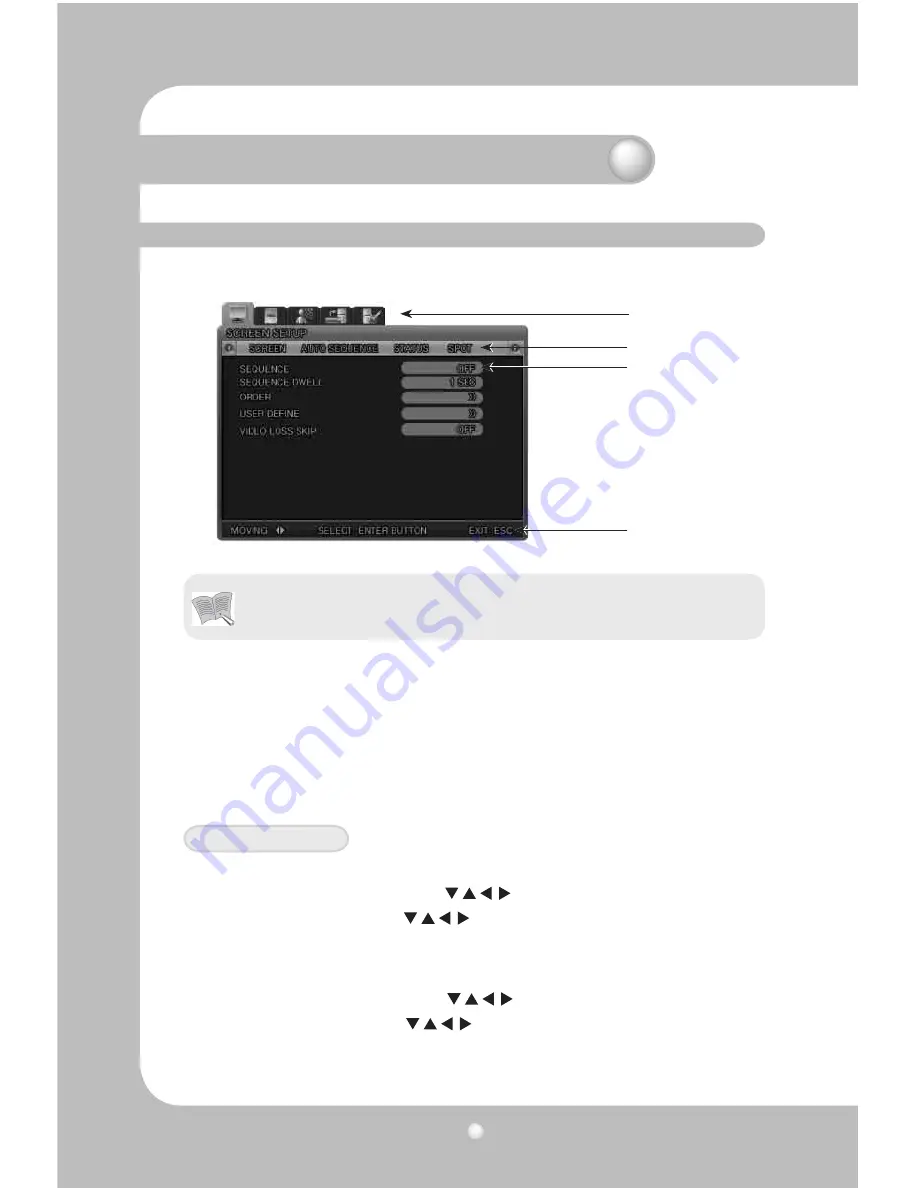
Digital Video Recorder User’s Manual
42
5.3 Menu Screen Setup
· Main Menu: Select the Main Menu corresponding to each Tab.
· Submenu: Select the Submenu to be set up on the Main Menu.
· Setup Items: Change the settings on the Submenu.
· How to Set: This message provides a guide for menu setup.
· It may take a little while for the recording setup to complete. Please wait.
· Except for the recording setup, setting changes are applied immediately.
SUB MENU
MAIN MENU
SETUP
SETUP GUIDE
* Operation of the unit using the buttons on the main unit.
- Move between Menus : Press the Arrow
buttons.
- Change Setting Values : Press the
Buttons.
- Exit from Menu Screen : Press the ESC Button.
* Operation using the Remote Control
- Move between Menus : Press the Arrow
buttons.
- Change Setting Values : Press the
Buttons.
- Exit from Menu Screen : Press the ESC Button.
Operations
Select the MENU button on the remote control or the main unit, and the following Menu Screen
appears.
Chapter 5. Configuration
Chapter 5. Configuration
• Press the MENU button, and the background screen is switched to the quad split
screen.
Notes
Summary of Contents for SVR-940
Page 1: ...Digital Video Recorder User s Manual 1...
Page 83: ...MEMO...
Page 84: ...MEMO...
Page 85: ...MEMO...






























