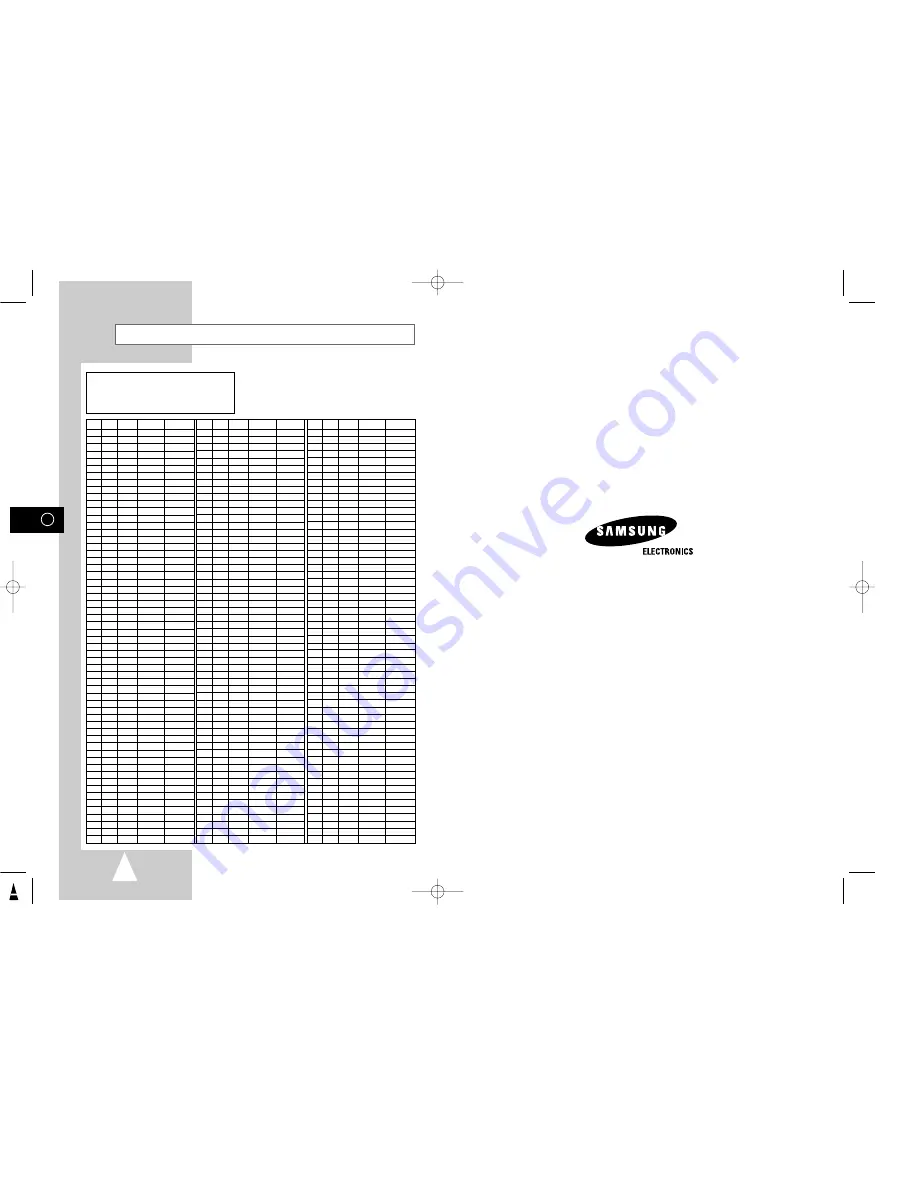
GB
46
THIS APPLIANCE IS DISTRIBUTED BY
www.samsungvcr.com
AC68-01823S
TV Frequency Table (System B/G-D/K)
002~012 :CCIR STD VHF
244~250 :MOROCCO
013~020 :ITALY
251~255 :BELGUIM
021~069 :CCIR STD UHF
071~075 :CCIR CABLE
201~241 :CCIR STD CABLE
DISP CH Band Fp STD
DISP CH Band Fp STD
DISP CH Band Fp STD
002
E02
V-L
48.25 CCIR
003
E03
V-L
55.25 CCIR
004
E04
V-L
62.25 CCIR
005
E05
V-H
175.25 CCIR
006
E06
V-H
182.25 CCIR
007
E07
V-H 189.25 CCIR
008
E08
V-H 196.25 CCIR
009
E09
V-H 203.25 CCIR
010
E10
V-H 210.25 CCIR
011
E11
V-H 217.25 CCIR
012
E12
V-H 224.25 CCIR
013
A
V-L
53.75
Italy
014
B
V-L
62.25
Italy
015
C
V-L
82.25
Italy
016
D
V-H 175.25
Italy
017
E
V-H
183.25
Italy
018
F
V-H 192.25
Italy
019
G
V-H
201.25
Italy
020
H
V-H
210.25
Italy
021
E21
UHF
471.25 CCIR
022
E22
UHF
479.25 CCIR
023
E23
UHF
487.25 CCIR
024
E24
UHF
495.25 CCIR
025
E25
UHF
503.25 CCIR
026
E26
UHF
511.25 CCIR
027
E27
UHF
519.25 CCIR
028
E28
UHF
527.25 CCIR
029
E29
UHF
535.25 CCIR
030
E30
UHF
543.25 CCIR
031
E31
UHF
551.25 CCIR
032
E32
UHF
559.25 CCIR
033
E33
UHF
567.25 CCIR
034
E34
UHF
575.25 CCIR
035
E35
UHF
583.25 CCIR
036
E36
UHF
591.25 CCIR
037
E37
UHF
599.25 CCIR
038
E38
UHF
607.25 CCIR
039
E39
UHF
615.25 CCIR
040
E40
UHF
623.25 CCIR
041
E41
UHF
631.25 CCIR
042
E42
UHF
639.25 CCIR
043
E43
UHF
647.25 CCIR
044
E44
UHF
655.25 CCIR
045
E45
UHF
663.25 CCIR
046
E46
UHF
671.25 CCIR
047
E47
UHF
679.25 CCIR
048
E48
UHF
687.25 CCIR
049
E49
UHF
695.25 CCIR
050
E50
UHF
703.25 CCIR
051
E51
UHF
711.25 CCIR
052
E52
UHF
719.25 CCIR
053
E53
UHF
727.25 CCIR
054
E54
UHF
735.25 CCIR
055
E55
UHF
743.25 CCIR
056
E56
UHF
751.25 CCIR
057
E57
UHF
759.25 CCIR
058
E58
UHF
767.25 CCIR
059
E59
UHF
775.25 CCIR
060
E60
UHF 783.25 CCIR
061
E61
UHF 791.25 CCIR
062
E62
UHF 799.25 CCIR
063
E63
UHF 807.25 CCIR
064
E64
UHF 815.25 CCIR
065
E65
UHF 823.25 CCIR
066
E66
UHF 831.25 CCIR
067
E67
UHF 839.25 CCIR
068
E68
UHF 847.25 CCIR
069
E69
UHF 855.25 CCIR
071
X
V-L 69.25
CCIR
072
Y
V-L 76.25
CCIR
073
Z
V-L 83.25
CCIR
074 Z+1
V-L 90.25
CCIR
075
Z+2
V-L 97.25
CCIR
101
S01
V-L 105.25 CCIR
102
S02
V-L 112.25 CCIR
103
S03
V-L 119.25 CCIR
104
S04
V-L 126.25 CCIR
105
S05
V-L 133.25 CCIR
106
S06
V-L 140.25 CCIR
107
S07
V-H
147.25 CCIR
108
S08
V-H
154.25 CCIR
109
S09
V-H
161.25 CCIR
110
S10
V-H
168.25 CCIR
111
S11
V-H
231.25 CCIR
112
S12
V-H
238.25 CCIR
113
S13
V-H
245.25 CCIR
114
S14
V-H
252.25 CCIR
115
S15
V-H
259.25 CCIR
116
S16
V-H
266.25 CCIR
117
S17
V-H
273.25 CCIR
118
S18
V-H
280.25 CCIR
119
S19
V-H
287.25 CCIR
120
S20
V-H
294.25 CCIR
121
S21
V-H
303.25 CCIR
122
S22
V-H
311.25 CCIR
123
S23
V-H
319.25 CCIR
124
S24
V-H
327.25 CCIR
125
S25
V-H
335.25 CCIR
126
S26
V-H
343.25 CCIR
127
S27
V-H
351.25 CCIR
128
S28
V-H
359.25 CCIR
129
S29
V-H
367.25 CCIR
130
S30
V-H
375.25 CCIR
131
S31
V-H
383.25 CCIR
132
S32
V-H
391.25 CCIR
133
S33
V-H
399.25 CCIR
134
S34
V-H
407.25 CCIR
135
S35
V-H
415.25 CCIR
136
S36
V-H
423.25 CCIR
137
S37 UHF
431.25 CCIR
138
S38 UHF
439.25 CCIR
139
S39 UHF
447.25 CCIR
140
S40 UHF
455.25 CCIR
141
S41 UHF
463.25 CCIR
142
1A
V-L
42.25 lndoesia
143
01
V-L
45.25 Nez
151
01
V-L
43.25 Angola
152
02
V-L
52.25 Angola
153
03
V-L
60.25 Angola
154
04
V-H
175.25 S/Afri
155
05
V-H
183.25 S/Afri
156
06
V-H
191.25 S/Afri
157
07
V-H
199.25 S/Afri
158
08
V-H
207.25 S/Afri
159
09
V-H
215.25 S/Afri
160
10
V-H
223.25 S/Afri
161
11
V-H
231.25 S/Afri
162
13
V-H
247.45 S/Afri
201
R1
V-L
49.75 OIRT
202
R2
V-L
59.25 OIRT
203
R3
V-L
77.25 OIRT
204
R4
V-L
85.25 OIRT
205
R5
V-L
93.25 OIRT
206
R6
V-H
175.25 OIRT
207
R7
V-H
183.25 OIRT
208
R8
V-H
191.25 OIRT
209
R9
V-H
199.25 OIRT
210
R10
V-H
207.25 OIRT
211
R11
V-H
215.25 OIRT
212
R12
V-H
223.25 OIRT
244
M4
V-H
163.25
M o r o c c o
245
M5
V-H
171.25
M o r o c c o
246
M6
V-H
179.25
M o r o c c o
247
M7
V-H
187.25
M o r o c c o
248
M8
V-H
195.25
M o r o c c o
249
M9
V-H
203.25
M o r o c c o
250
M10
V-H
211.25
M o r o c c o
251
U1
V-H
226.25 Belguim
252
U2
V-H
234.25 Belguim
253
U3
V-H
242.25 Belguim
254
U4
V-H
250.25 Belguim
255
U5
V-H
258.25 Belguim
01823S SV-H620K/DIN-GB4 3/21/03 4:54 PM Page 46















