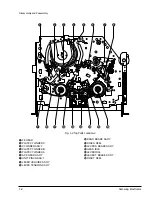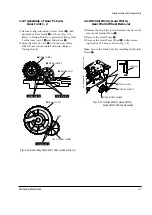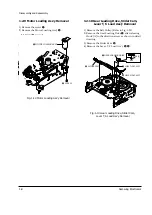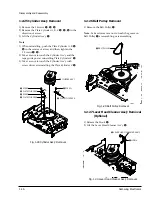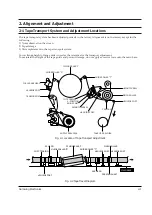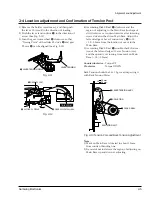1-14
Samsung Electronics
Disassembly and Reassembly
1-2-21 Lever #9 Guide Ass’y Removal
1) Remove the Spring #9 Guide
Œ
.
2) Lift the Lever #9 Guide AssÕy
´
in the direction of
arrow.
Note
:
1) Take extreme care not to touch the grease on the
tape Guide Post.
2) After reinstalling, check the bottom side of the Post
#9 Guide to stick to the top side of Main Base.
´
LEVER #9 GUIDE ASS'Y
Œ
SPRING #9 GUIDE
1-2-22 FE Head Removal
1) Remove the screw
Œ
.
2) Lift the FE Head
´
.
Œ
SCREW
´
FE HEAD
Fig. 1-24 Lever #9 Guide Ass’y Removal
Fig. 1-25 FE Head Removal
Summary of Contents for SV-625X
Page 12: ...2 8 Samsung Electronics Alignment and Adjustment MEMO ...
Page 22: ...Exploded View and Parts List 3 10 Samsung Electronics MEMO ...
Page 35: ...Schematic Diagrams Samsung Electronics 5 3 5 1 S M P S 230 Voltage HI FI MONO ...
Page 36: ...Schematic Diagrams 5 4 Samsung Electronics 5 2 S M P S Free Voltage HI FI MONO ...
Page 37: ...Schematic Diagrams Samsung Electronics 5 5 5 3 Power Drive ...
Page 39: ...Schematic Diagrams Samsung Electronics 5 7 5 5 Audio Video ...
Page 40: ...Schematic Diagrams 5 8 Samsung Electronics 5 6 Hi Fi ...
Page 42: ...Schematic Diagrams 5 10 Samsung Electronics 5 8 SECAM ...
Page 44: ...Schematic Diagrams 5 12 Samsung Electronics 5 10 Input Output ...
Page 45: ...Schematic Diagrams Samsung Electronics 5 13 5 11 OSD VPS PDC ...
Page 46: ...Schematic Diagrams 5 14 Samsung Electronics 5 12 OSD Without VPS PDC ...
Page 47: ...Schematic Diagrams Samsung Electronics 5 15 5 13 Function Timer VFD AV Link V F D VFD AV LINK ...
Page 48: ...Schematic Diagrams 5 16 Samsung Electronics 5 14 Function Timer LED LED MODULE LED SINGLE ...
Page 50: ...Schematic Diagrams 5 18 Samsung Electronics 5 16 Remote Control Multi TV ...
Page 51: ...Schematic Diagrams Samsung Electronics 5 19 5 17 Remote Control VCR Only ...
Page 52: ...Schematic Diagrams 5 20 Samsung Electronics MEMO ...
Page 77: ...2 6 Samsung Electronics Alignment and Adjustment MEMO ...