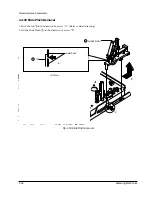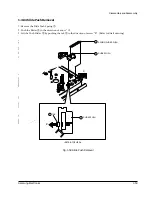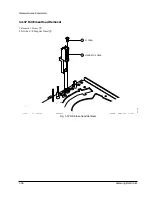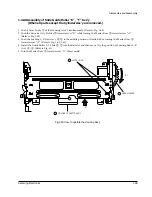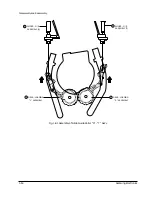Alignment and Adjustment
2-2
Samsung Electronics
2-2 Tape Transport System Adjustment
When parts are replaced, perform the required adjustments by referring to precedures for the tape transport
system. If there are any changes to the tape path, first run a T-120 (E-180) tape and make sure excessive tape wrin-
kle does not occur at the tape guides.
1. If tape wrinkle is observed at the S, T-guide rollers, turn the S, T-guide rollers until wrinkle disappears.
2. If the tape wrinkle is still observed at the tape guide, perform the tilt adjustment of the A/C head.
(See page 5-1 of the Service Manual for Test Point Locations.)
2-2-1 A/C Head Assembly Adjustment
2-2-1 (a) A/C HEAD HEIGHT ADJUSTMENT
1) Run the alignment tape (Color bar) in the playback mode.
2) Observe surface of the audio head using a dental mirror.
3) Turn screw (A), (B), (C) clockwise or counterclockwise until the gap of lower tape edge and the lower edge of
the control head is about 0.25mm. (Refer to Fig. 2-3 and 2-4)
SCREW(C)
TILT ADJUST
X-POSITION
ADJUST GEAR
HOLE
SCREW(A)
HEIGHT ADJUST
SCREW(B)
AZIMUTH ADJUST
SCREW(D)
X-POINT LOCKING
CONTROL HEAD
0 ~ 0 .25 mm
AUDIO HEAD
VIDEO TAPE
Fig. 2-3 Location of A/C Head Adjustment Screw
Fig. 2-4 A/C Head Height Adjustment
Summary of Contents for SV-510X
Page 4: ...Samsung Electronics 2 1 2 Reference Information 2 1 IC BLOCK 2 1 1 IC601 HD6473977 ...
Page 5: ...Reference Information 2 2 Samsung Electronics 2 1 2 IC301 SS11511M SS11501M ...
Page 6: ...Reference Information Samsung Electronics 2 3 2 1 3 IC302 LA7416 ...
Page 7: ...Reference Information 2 4 Samsung Electronics 2 1 4 IC303 SS23377M SS23378M ...
Page 8: ...Reference Information Samsung Electronics 2 5 2 1 5 IC501 LA72633 ...
Page 9: ...Reference Information 2 6 Samsung Electronics 2 1 6 IC801 KA8119 ...
Page 17: ...Disassembly and Reassembly 4 6 Samsung Electronics MEMO ...
Page 43: ...Block Diagrams 8 2 Samsung Electronics 8 1 Overall Block Diagram ...
Page 44: ...Block Diagrams Samsung Electronics 8 3 8 2 System Control ...
Page 45: ...Block Diagrams 8 4 Samsung Electronics 8 3 Video ...
Page 46: ...Block Diagrams Samsung Electronics 8 5 8 4 Hi Fi ...
Page 48: ...PCB Diagrams 9 2 Samsung Electronics 9 1 Main ...
Page 49: ...PCB Diagrams Samsung Electronics 9 3 ...
Page 50: ...PCB Diagrams 9 4 Samsung Electronics 9 3 SUB A2 NICAM SV 613F 610F Only 9 2 SUB A2 ...
Page 51: ...PCB Diagrams Samsung Electronics 9 5 9 5 Function Timer 9 4 SUB A2 NICAM ...
Page 52: ...Samsung Electronics 10 1 10 Wiring Diagram 230V or 100 240V 50 60Hz ...
Page 56: ...Schematic Diagrams 11 4 Samsung Electronics Hi Fi OPTION 11 2 System Control Servo ...
Page 57: ...Schematic Diagrams Samsung Electronics 11 5 11 3 Audio Video Hi Fi OPTION ...
Page 58: ...Schematic Diagrams 11 6 Samsung Electronics 11 4 Hi Fi ...
Page 59: ...Schematic Diagrams Samsung Electronics 11 7 11 5 IF L MONO Hi Fi OPTION FRANCE OPTION ...
Page 60: ...Schematic Diagrams 11 8 Samsung Electronics 11 6 I O ...
Page 61: ...Schematic Diagrams Samsung Electronics 11 9 11 7 SECAM SV 613F 610F Only ...
Page 62: ...Schematic Diagrams 11 10 Samsung Electronics 11 8 SUB A2 ...
Page 63: ...Schematic Diagrams Samsung Electronics 11 11 11 9 SUB A2 NICAM SV 613F 610F Only ...
Page 64: ...Schematic Diagrams 11 12 Samsung Electronics 11 10 SUB A2 NICAM ...
Page 65: ...Schematic Diagrams Samsung Electronics 11 13 11 11 VCS PDC ...
Page 66: ...Schematic Diagrams 11 14 Samsung Electronics 11 12 Function Timer ...
Page 67: ...Schematic Diagrams Samsung Electronics 11 15 11 13 Remote Control ...
Page 132: ...Disassembly and Reassembly 1 64 Samsung Electronics MEMO ...