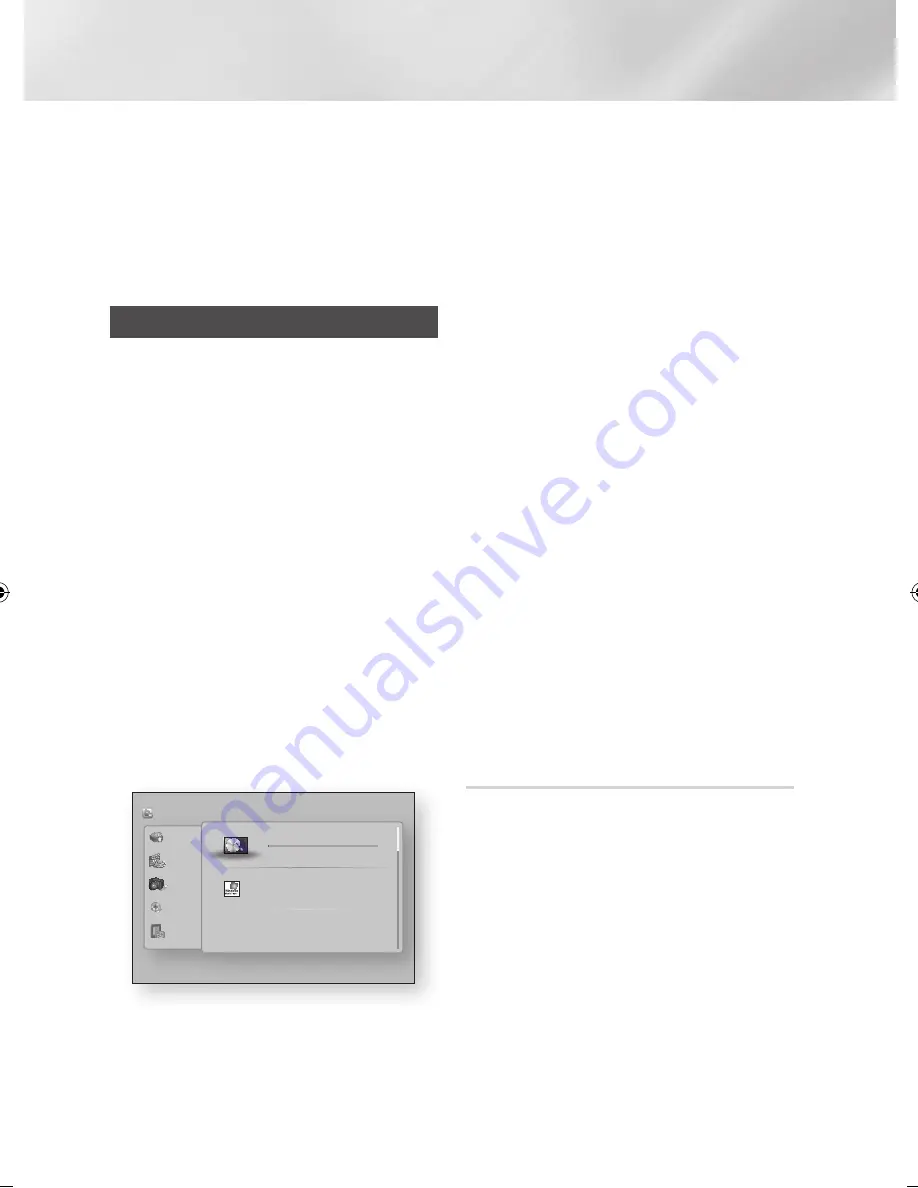
Media Play
|NOTE |
\
To make a playlist
Select a desired contents (Videos,Photos or Music), and
then highlight the desired files. Press the
TOOLS
button,
and then select
Add to Playlist
.
\
The video files played via DLNA will be listed in My List
only when the network connection has been established.
Using the AllShare Play function
AllShare Play lets you play Videos, Photos,
or Music located in your PC or your DLNA
compatible devices, Facebook, SugarSync, and
Family Story on the Samsung SMART PVR with
network connection.
To use AllShare with your PC, you must install
AllShare software on your PC.
|NOTE |
\
Once the connection is established, you can not only play
the video content but also transfer data between devices
using the Allshare feature.
For more information, refer to pages 44~46.
1.
Connect the Samsung SMART PVR and
DLNA compatible products to the same
network.
2.
Select
AllShare Play
in the Home screen,
and then press the
v
button.
3.
Select the connected DLNA compatible
product name, and then press the
v
button.
4.
Select desired file on the screen, and then
press the
v
button.
•
HDD
: You can play content that is stored in
the HDD.
•
USB
: You can play content that is stored in
the USB memory.
•
Camera
: You can play content that is stored
in the connected camera.
•
DLNA
: You can play content that is stored in
the connected storage device.
•
Picasa
: You can play content that is stored
in
the Picasa.
•
SugarSync
: You can play content in the
Cloud service that you are registered with.
•
Family Story
: You can play content that is
stored in Family Story.
•
: You can play content that is
stored in the facebook.
|NOTE |
\
To enable some of the services, you should have been
logged in with the respective user account for that
particular service.
Once you have logged in to Smart Hub with a registered
Samsung account, you can add an account with that
particular service by selecting Account Manager.
\
Application may require to be installed through Samsung
Apps for services not appearing on the factory default.
\
Some services may require logging in, and you can
manage your login account on Smart Hub.
\
Some services may require creating account and
subscription to a website of corresponding service.
To download the AllShare software
To use AllShare with your PC, you must install
AllShare software on your PC.
You can download the PC software and get
detailed instructions for using AllShare from the
Samsung.com website.
1.
Go to www.samsung.com.
2.
Click Support at the top of the page.
3.
On the Support page, enter the model
number of your product into the Model
Number field, and then press the
v
button.
My List
Videos
Photos
Music
Recorded TV
Connect to AllShare device.The playback may be
unstable depending on the network connection
status.
CANDP201012-PC: candp 201012:
AllShare Play
/ Videos /
a
Login
/
Tools
'
Return
1/5
685.85MB/926.06GB
HDD
|
38
English
02230Q-STB-E7900M-XU-ENG.indd 38
2012-05-02 오후 1:52:30






























