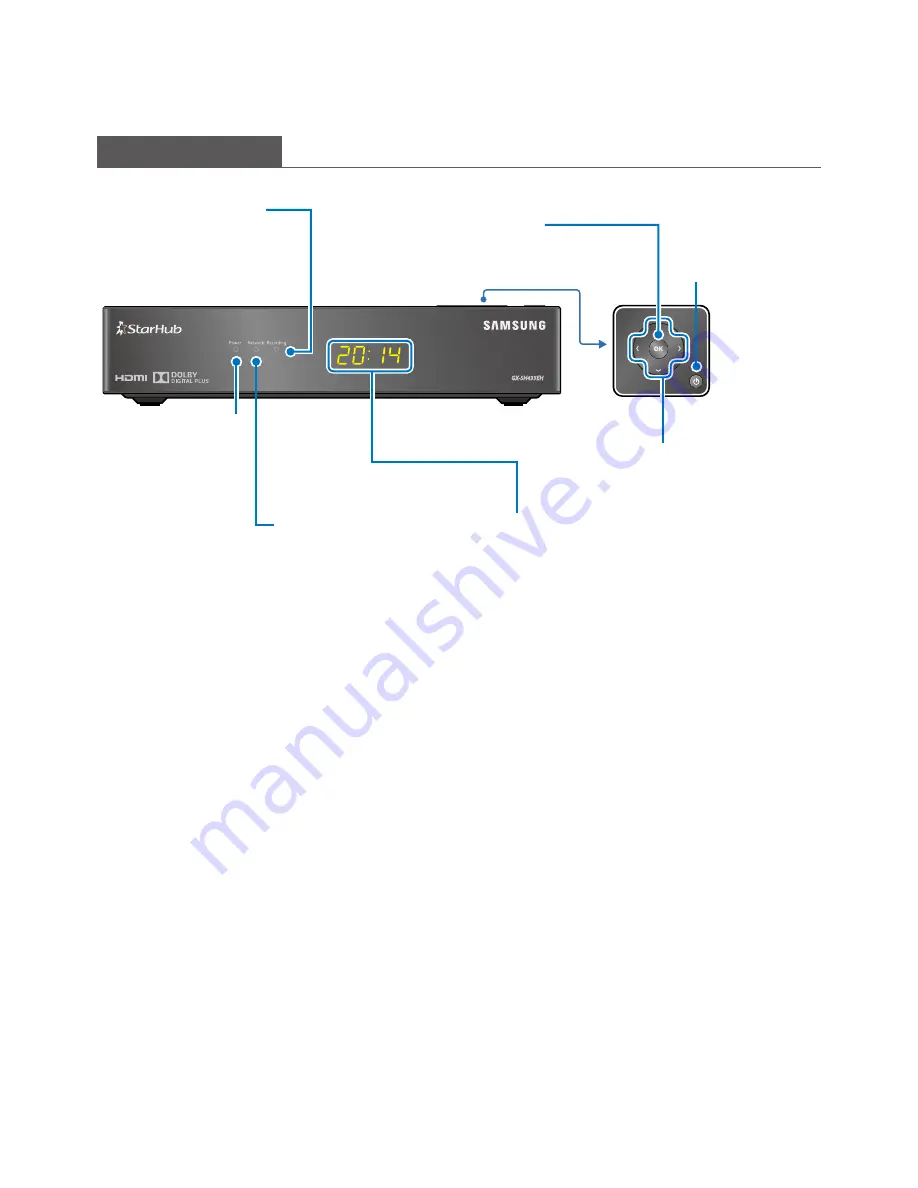
Getting Started
STArHub IPTV bOx
POWER ON/OFF
Pressing this button
alternates between ON
and STANDBY modes
NAVIGATION BUTTONS
POWER LED
Green LED when box is
ON and Red LED when
box is on STANDBY
RECORD LED
Blinking Red LED when
recording
NETWORK LED
Amber LED when
connected to Network
CLOCK OR CHANNEL DISPLAY
Display time during STANDBY or during normal viewing
Display channel number when a channel is selected
OK
Confirm of selection
IMPORTANT
•
When you switch off your TV set, you should always put the set-top box on stand-by mode for regular
software updates.
•
Always place your set-top box on a smooth, flat surface.
•
Air should circulate freely under and around the box to prevent overheating. Do not place anything on top of
your set-top box .
•
Do not place the set-top box near wet or moist areas .
•
If the Power LED is not Green or Network LED is not solid Amber, power OFF and ON the set-top box to
reconnect .
•
Do not dismantle the set-top box to attempt servicing it on your own.
•
Please provide the error code shown on screen when calling 1633 for technical assistance .
03
Summary of Contents for Starhub GX-SH435EH
Page 1: ...SAMSUNG GX SH435EH StarHub IPTV Box USER Guide ...
Page 39: ...Memo ...
Page 40: ...Memo ...
Page 41: ...Memo ...
Page 42: ...67 Ubi Avenue 1 StarHub Green Singapore 408942 ...



















