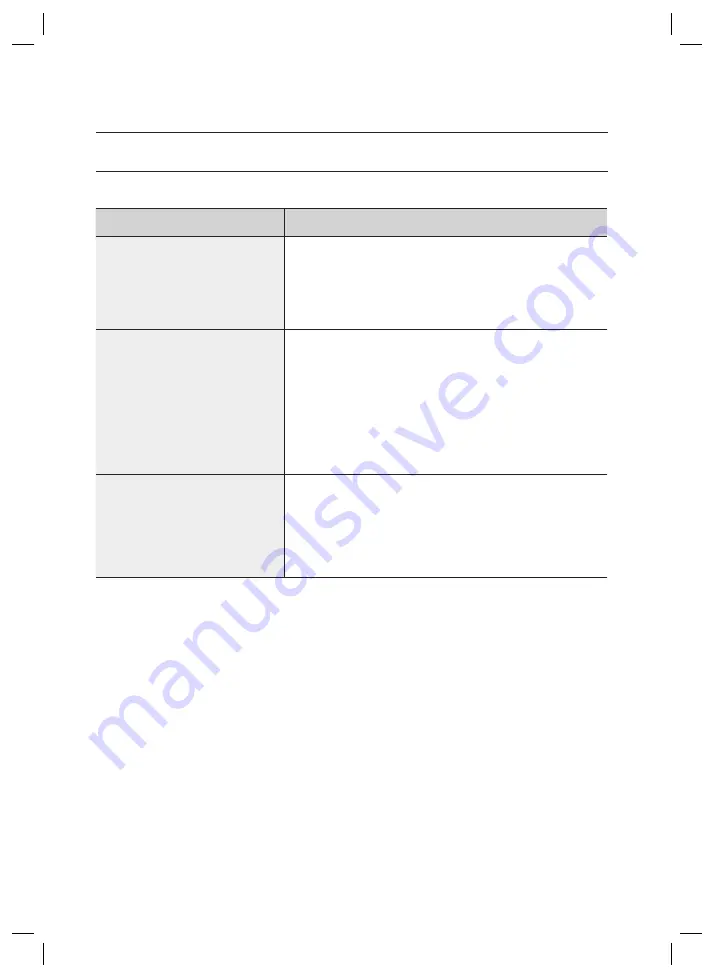
16_
troubleshooting
troubleshooting
TROUBLESHOOTING
If the product does not function properly, please see the below for trouble shooting.
PROBLEM
SOLUTION
My card is not read properly.
1) Check the rated voltage specifi ed in the user manual and the catalog.
2) Ensure that the card must comply with the PSK (125KHz) format provided by
Samsung.
- Cards of 13.56MHz format can not be used.
(Contact the card retailer regarding the card format.)
3) If the problem persists, contact the nearest customer service for your assistance.
When I turn on the product, it sounds a
beep with dimly turned on indicator.
1) Ensure that you are using a larger-capacity adaptor than specifi ed in the user
manual or the catalog, which should cover the rated current consumption of the
reader. If you are using multiple readers that are connected to one adaptor,
make sure that the adaptor should be large enough to cover the current
consumption multiplied by the reader count.
2) Even with a large adaptor enough to supply adequate power, if the power cable
is not a dedicated line (such as communication line or UPT cable), or if it’s so
long to cause power loss, you’d better replace it with a dedicated line or reinforce
it.
3) If the problem persists, contact the nearest customer service for your assistance.
The read range (R/R) of the card differs
each time the product reads the card.
1)
The characteristics of a card are determined by the nature of the coils used and in the
manufacturing process engaged by the card manufacturer. So what you do fi rst is to check
that the cards in use are made by the same manufacturer.
If you are using cards from different card makers, the read range (R/R) differs by
the card, which is the result of normal operation.
2)
If you encounter a different read range for each card that is made by the same manufacturer,
please contact the nearest customer service.



































