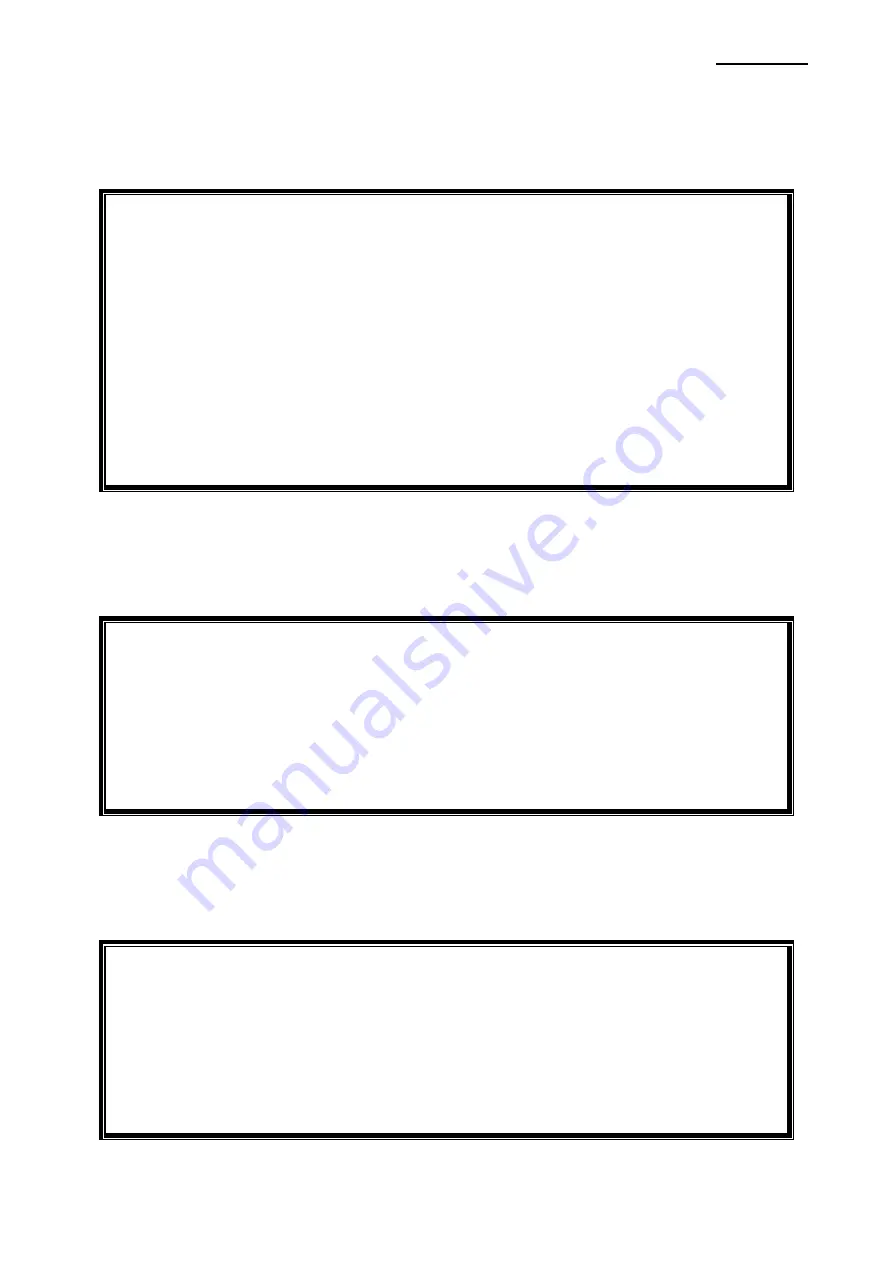
SPP-R200
Rev. 1.00
- 41 -
7-1-2 Test Printing
The following code is an example of the printing of Arial Test via the Windows font, and
FontA1x1Test via the printer font.
‘Print in Windows font
Printer.FontSize = 9
Printer.FontName = “Arial”
Printer.Print “Arial Test”
‘Print in printer font
Printer.FontSize = 8.5
Printer.FontName = “FontA1x1”
Printer.Print “FontA1x1Test”
Printer.EndDoc
7-1-3 Barcode Printing
The following code is an example of the printing of the JAN8 (EAN) barcode.
'Print Bar Code.
Printer.FontSize = 18
Printer.FontName = "JAN8 (EAN)"
Printer.Print "1234567"
Printer.EndDoc
7-1-4 Two-Dimensional Barcode Printing
The following code is an example of the printing of the PDF417 two-dimensional barcode.
'Print Two-dimensional Codes.
Printer.FontSize = 9.5
Printer.FontName = "PDF417"
Printer.Print "Print Test PDF417"
Printer.EndDoc
Summary of Contents for SPP-R200
Page 1: ...Windows Driver Manual SPP R200 Mobile Printer Rev 1 00 http www samsungminiprinters com ...
Page 9: ...SPP R200 Rev 1 00 9 8 Continue to click the Next button 9 Continue to click the Next button ...
Page 12: ...SPP R200 Rev 1 00 12 14 Click the Print Test Page button and check printing status ...
Page 20: ...SPP R200 Rev 1 00 20 10 Click the Print Test Page button and check printing status ...
Page 28: ...SPP R200 Rev 1 00 28 9 Click the Next button 10 Click the Next button ...
Page 29: ...SPP R200 Rev 1 00 29 11 Click the Continue Anyway button ...
Page 31: ...SPP R200 Rev 1 00 31 14 Click the Print Test Page button and check printing status ...


















