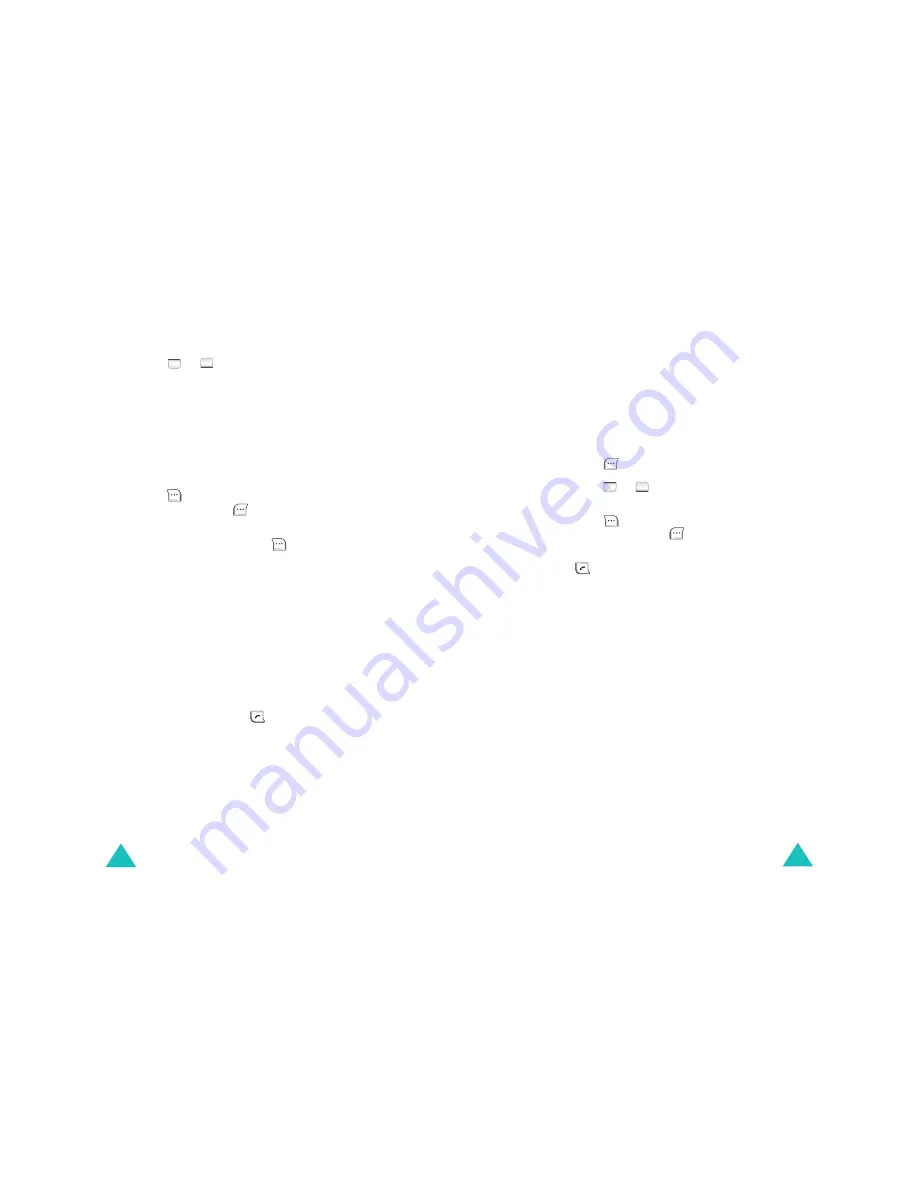
Call Functions
28
3. Press
or
to highlight the desired pause
type.
• P Pause: The letter “P” displays within the
number, meaning that a hard pause will
occur at that point in the calling sequence.
• T Pause: The letter “T” displays in the
number, meaning that a timed (2-second)
pause will occur at that point in the calling
sequence.
4. Press
to enter a pause. Continue entering
numbers and using
to enter pauses.
5. Store the number in your Contacts as you
normally would by pressing
and following
the screen prompts.
Pause Dialing from a Stored Contacts Entry
1. Dial the number from the Contacts.
2. If you stored the number using “T” pause,
simply call the number form the Contacts.
If you stored the number using “P” pause, wait
for the appropriate prompt for the number,
such as a credit card number or a bank
account number.
3. When prompted, press
to send the DTMF
(Dual-Tone Multi-Frequency) number that
follows your pause.
Call Functions
29
Manual Pause Dialing
You can enter pauses manually during the dialing
process.
1. Enter the phone number of the service you
want to connect to, such as a bank’s
teleservice phone number.
2. Press
to display the menu options.
3. Press
or
to highlight the desired pause
type.
4. Press
to enter a pause. Continue entering
numbers and using
to enter pauses.
5. When you finish entering the numbers, press
to dial the number.






























