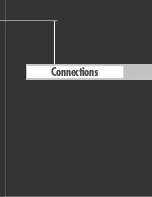Your New Wide TV
Replacing the Lamp
• Why do I need to replace the lamp?
The lamp used in a DLP TV has a limited lifespan. For the best screen quality it needs to be replaced
periodically. After replacing the lamp, the screen quality will be bright and clear as new.
• When do I need to replace it?
This should be replaced when the screen becomes darker, less clear or the
icon appears.
• Check before lamp replacement
1. The lamp must be the same code number and type.
2. The lamp type is indicated on the left side of the TV. It is also indicated on the lamp case.
3. After checking the code number for the lamp, give the code number to the store where you
purchased the TV or to a Samsung Service center.
• Caution
1. Replace with the correct code numbered lamp to avoid damage to the TV.
2. Turn the power off and wait for 30 minutes before replacing the lamp as it will be hot.
3. Do not touch the glass part of the lamp with your bare hands or insert any foreign object inside
the cover as it may cause poor screen quality, electric shock or fire.
4. Do not place the old lamp near flammable objects or within the reach of children.
5. Be sure to connect this TV directly to an AC wall outlet. If the TV's AC plug is connected to a cable
box or other source, it will not allow for proper cool down time.
Viewing Position
To optimize your viewing comfort, please follow the guidelines below for viewing distance.
If viewing for an extended period of time, sit as far back from the screen as possible.
When installing the product,
make sure to keep it away
from the wall (more than
10cm /4 inches) for ventilation
purposes.
•
Poor ventilation may cause
an increase in the internal
temperature of the product,
resulting in a shortened
component life and
degraded performance.
English - 10
BP68-00561A-00Eng(002~017) 10/14/05 4:43 PM Page 10
Summary of Contents for SP50L7HD
Page 1: ...Owner s Instructions SP50L7HD Register your product at www samsung com global register ...
Page 2: ......
Page 8: ...SAMSUNG ...
Page 9: ...Your New Wide TV ...
Page 18: ...SAMSUNG ...
Page 19: ...Connections ...
Page 30: ...SAMSUNG ...
Page 31: ...Operation ...
Page 39: ...English 39 Remote Control Codes VCR Codes DVD Codes Cable Box Codes ...
Page 46: ...SAMSUNG ...
Page 47: ...Channel Control ...
Page 53: ...Picture Control ...
Page 73: ...Sound Control ...
Page 83: ...Special Features ...
Page 101: ...English 101 Appendix ...
Page 104: ...BP68 00561A 00 Printed in Mexico ...