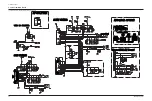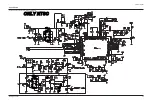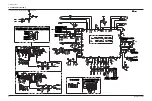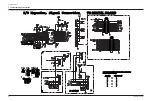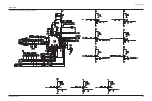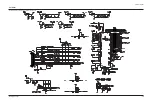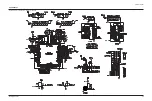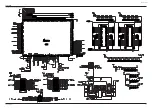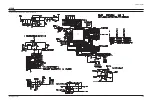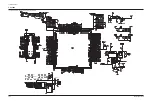Schematic Diagrams
6-8
Samsung Electronics
Y
L
N
O
L
A
P
7
6
D
B
V
5
.
6
N
I
P
e
h
t
f
o
r
e
b
m
u
n
e
h
t
e
g
n
a
h
c
e
s
a
e
l
p
A
,
e
c
n
e
d
n
o
p
s
e
r
r
o
c
e
n
o
o
t
e
n
o
n
i
d
e
n
i
b
m
o
c
s
i
h
c
i
h
w
r
o
t
c
e
n
n
o
c
d
a
e
l
e
h
t
e
s
u
o
T
C
Y
L
N
O
L
A
P
D
,
A
:
7
L
A
..
.
s
w
o
l
l
o
f
s
a
d
e
s
U
C
,
B
,
A
:
5
L
3
5
R
W
P
-
Y
E
K
.
2
1
c
i
t
a
m
e
h
c
S
n
o
.
o
N
N
I
P
1
D
E
L
.
4
6
7
D
E
S
U
Y
L
N
O
C
S
T
N
4
B
A
V
5
.
1
D
N
G
.
3
D
1
Y
E
K
.
2
D
N
G
.
4
5
.
o
N
N
I
P
l
a
u
t
c
A
4
2
Y
E
K
.
3
3
2
2
D
E
L
.
5
3
D
E
L
.
6
D
N
G
.
2
A
V
5
.
3
T
E
N
I
B
A
C
7
L
R
I
.
1
D
N
G
.
7
B
2
2
Y
E
K
.
3
1
C
,
B
+
A
:
3
L
n
o
i
t
c
e
n
n
o
C
l
a
n
g
i
S
,
r
e
d
n
a
p
x
E
O
/
I
M
-
A
D
S
.
4
M
-
L
C
S
.
5
1
D
E
L
.
1
1
Y
E
K
.
2
T
U
P
N
I
R
E
T
R
E
V
O
C
D
/
A
:
)
4
1
.
o
N
(
C
G
A
-
F
R
C
D
N
G
.
1
D
R
A
O
B
L
A
T
I
G
I
D
O
T
4
5
6
7
8
9
3
2
4
2
5
2
6
2
7
2
8
2
9
2
3
0
3
1
3
2
3
4
1
5
1
6
1
7
1
8
1
9
1
2
0
2
1
2
2
2
8
5
2
N
C
C
2
3
-
0
0
2
W
M
S
1
0
1
1
1
2
1
3
1
0
3
4
5
6
7
8
9
1
2
2
2
3
2
4
2
5
2
6
2
7
2
8
2
9
2
3
0
1
1
1
2
1
3
1
4
1
5
1
6
1
7
1
8
1
9
1
2
0
2
7
5
2
N
C
C
0
3
-
0
0
2
W
M
S
1
This Document can not be used without Samsung’s authorization.
6-1-8 Expander & Signal connection
Summary of Contents for SP50L3HXX/XEC
Page 4: ...1 2 Samsung Electronics MEMO...
Page 23: ...Samsung Electronics 2 19 Alignment and Adjustment 2 2 Contents Failure Repair Methods...
Page 24: ...Alignment and Adjustments 2 20 Samsung Electronics...
Page 25: ...Alignment and Adjustments Samsung Electronics 2 21...
Page 26: ...Alignment and Adjustments 2 22 Samsung Electronics...
Page 27: ...Alignment and Adjustments Samsung Electronics 2 23...
Page 28: ...Alignment and Adjustments 2 24 Samsung Electronics 2 3 ASSY PCB ANALOG Service Manual...
Page 29: ...Alignment and Adjustments Samsung Electronics 2 25...
Page 30: ...Alignment and Adjustments 2 26 Samsung Electronics...
Page 31: ...Alignment and Adjustments Samsung Electronics 2 27...
Page 32: ...Alignment and Adjustments 2 28 Samsung Electronics 2 4 ASSY PCB DIGITAL Service Manual...
Page 33: ...Alignment and Adjustments Samsung Electronics 2 29 2 4 1 Digital Board Characteristics...
Page 34: ...Alignment and Adjustments 2 30 Samsung Electronics...
Page 35: ...Alignment and Adjustments Samsung Electronics 2 31 2 5 ASSY PCB DMD Service Manual...
Page 36: ...Alignment and Adjustments 2 32 Samsung Electronics...
Page 37: ...Alignment and Adjustments Samsung Electronics 2 33...
Page 38: ...Alignment and Adjustments 2 34 Samsung Electronics...
Page 39: ...Alignment and Adjustments Samsung Electronics 2 35...
Page 40: ...Alignment and Adjustments 2 36 Samsung Electronics...
Page 41: ...Alignment and Adjustments Samsung Electronics 2 37 2 6 ASSY PCB POWER Service Manual...
Page 42: ...Alignment and Adjustments 2 38 Samsung Electronics 2 7 Troubleshooting...
Page 43: ...Alignment and Adjustments Samsung Electronics 2 39...
Page 44: ...Alignment and Adjustments 2 40 Samsung Electronics...
Page 45: ...Alignment and Adjustments Samsung Electronics 2 41...
Page 46: ...Alignment and Adjustments 2 42 Samsung Electronics...
Page 47: ...Alignment and Adjustments Samsung Electronics 2 43...
Page 52: ...Exploded View Parts List 3 2 Samsung Electronics 3 2 Exploded View of Engine...
Page 53: ...Exploded View Parts List Samsung Electronics 3 3 50 61 Optical materials...
Page 55: ...Service Item 4 2 Samsung Electronics MEMO...
Page 59: ...MEMO 5 4 Samsung Electronics...