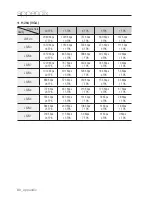appendix
90_
appendix
PROBLEM
SOLUTION
I have set <Object counting> to
<On> in <Setup>, but the green
box on the monitoring screen is
displayed bigger or smaller than
the image size of the passer-by.
Change the object size as appropriate in <Setup> - <Object counting>
on the moinitoring screen and check if the green box fits.
y
I have set <Object counting> to
<Enable> in <Setup>, but the
green box is hardly displayed
or excessive on the monitoring
screen.
If the greenbox is hardly displayed, adjust the sensitivity to higer in
<Setup> - <Object counting>; if the green box is is excessive, adjust
the sensitivity to lower in <Setup> - <Object counting>.
y
I couldn’t see any threshold rule
or area coefficient rule on the
monitoring screen.
Check if you have set <Overlay> to <Enable> in <Setup> - <Object
counting>.
y
Cannot record into the SD memory
card.
Check if the memory card is defective.
Check if the write protection tab of the memory card is set to “Lock”.
y
y
SD memory indicator does not
turn on even when the SD memory
card is inserted.
Check if the memory card is defective.
Check if the <Record> is checked in <Setup>
<Event>
<SD Card
Record> menu.
y
y
SD memory card is inserted but
the camera does not operate
properly.
Check if the memory card is inserted in the proper direction. Operation
of memory card that is formatted by other devices is not guaranteed
with this camera unit
Format the memory card again in <Setup>
<Event>
<SD Card>
menu.
y
y
Cannot format the SD memory
card.
Check if the write protection tab of the memory card is set to “Lock”.
y