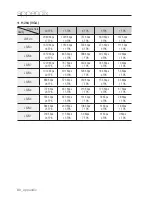setup screen
66_
setup screen
Specify the contents of the fi le.
You can specify what’s included in the fi le.
When done, click [
Apply
].
If the Object Counting function is activated, you cannot transfer the image or save it in SD card
with Event function or Schedule Transfer function.
The following conditions may cause an error in object counting function or the object counting to
fail.
If the light is continuously changed, the light is too strong, or shadow is too dark
If the object does not satisfy the specifi ed <
Object Size
> or a person, who is recognized as
an object, is creeping.
If a person carries a heavy load such as shopping cart, big suitcase, etc.
If several persons move together keeping close to each other
If a person, who is recognized as an object, staying without any motion
(Ex. If a person keeps standing or sitting down without any motion)
If shadow is too dark or the indoor illuminance is infl uenced by light such as lighting, sunlight, etc
If the target object is refl ected to the fl oor or wall; or if there is too dark shadow
(Ex. smooth marble fl oor, glass wall, etc.)
If the camera is shaken
If there is additional moving object other than the target object to count
(Ex. revolving door, waving curtain, etc.)
If the size of object considerably varies from that of normal adult who is walking or running
(Ex. toddler, creeping person, too heavyset person, etc.)
Several objects moves together (Ex. a person carrying a big object, a person in wheelchair,
people putting arms around each other's shoulders, etc.)
If only part of the target object is displayed (Ex. a person located in the image boundary, a
person whose body is covered by specifi c structure, etc.)
7.
8.
J
M
-
-
-
-
-
-
-
-
-
-
-
-