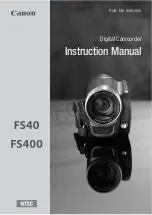English
_31
SETTING THE ANTI-SHAKE (OIS: OPTICAL IMAGE STABILIZER) (
)
This function works only in Record mode.
➥
page 23
Anti-Shake (OIS) is a function that, within reasonable limits, compensates for shaking
movements produced when fi lming hand-held. Anti-Shake (OIS) provides a more
stable image when:
- Recording with deep zooming
- Recording a close up picture of a small object
- Recording while walking, or moving
- Recording through the window, from inside a vehicle
Press the Anti-Shake (OIS) ( ) button to toggle the Anti-Shake (OIS) mode
between On and Off.
The EASY Q mode automatically sets the Anti-Shake (OIS) to On.
When Anti-Shake (OIS): On is set, there will be a slight difference between the actual movement and the movement on
screen.
Excessive camcorder shake may not be entirely corrected even if Anti-Shake (OIS): On is set.
Firmly hold the camcorder with both hands.
It is recommended that you specify Anti-Shake (OIS): Off when using the camcorder on a desk or tripod (not supplied).
When you record images with high magnifi cation and the Anti-Shake (OIS) is set to On in dark locations, after-images
may stand out. In this case, we recommend using a tripod (not supplied) and turning the Anti-Shake (OIS) to Off.
•
•
•
•
•
•
•
0:00:00 [475Min]
STBY
9999
~
{
vu
vmm
tvkl