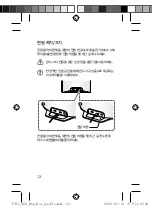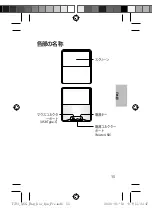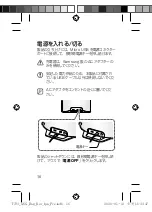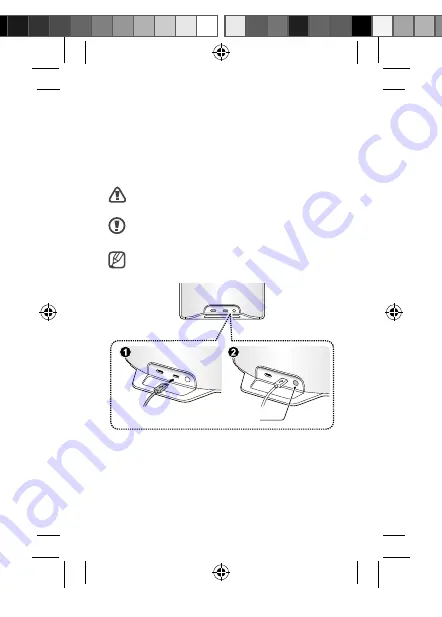
4
Turning the device on and off
To turn on the device, connect the Micro USB cable
to the Power connection port and press and hold the
Power key for a few seconds.
Use only Samsung-approved chargers.
For a stable power supply, use only the USB cable
supplied with the device.
The charger should remain close to the electric
socket.
Power key
To turn off the device, press and hold the Power key for a
few seconds, and then click
Power off
with a mouse.
f
T723_QSG_Eng_Kor_Jpn_Fre.indb 4
T723_QSG_Eng_Kor_Jpn_Fre.indb 4
2020-01-13 오전 11:33:45
2020-01-13 오전 11:33:45